- Log in into your account
- Choose a template or go to studio.livereacting.com and create a new project
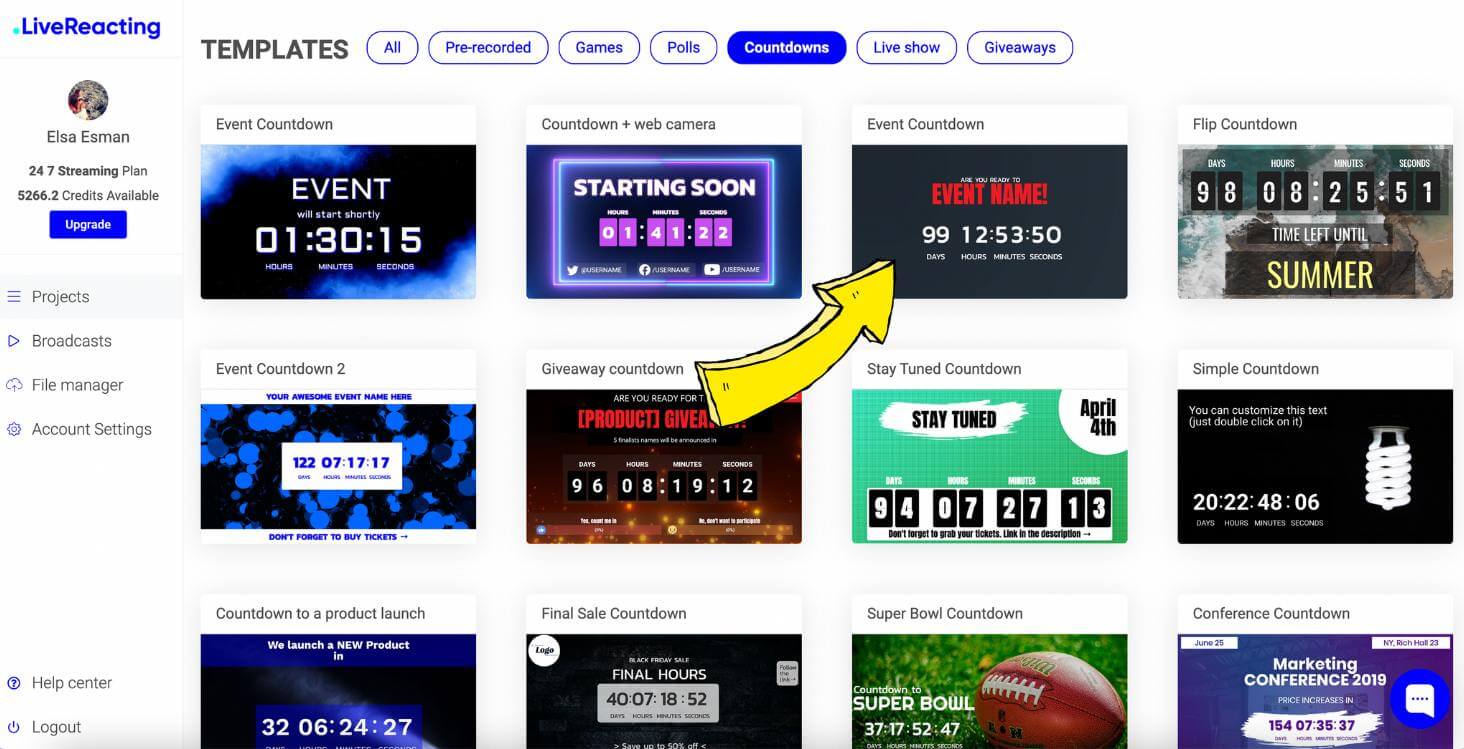
- Set countdown end date and customize other elements to align with your brand styles (if you want to)
- Set streaming settings. Connect a social account to go live on, specify the title and description, select stream duration and schedule automatic publishing if you need to
- Once you are ready click on the "Go Live" button and your video will start broadcasting within 5-40 seconds
Follow this Step-by-step Video Tutorial on How to Create Black Friday Countdown
You also might be interested in:
📌 How to launch a Countdown Clock before a Live Stream?
📌 How to add a Pre-recorded Live Stream after a Countdown?