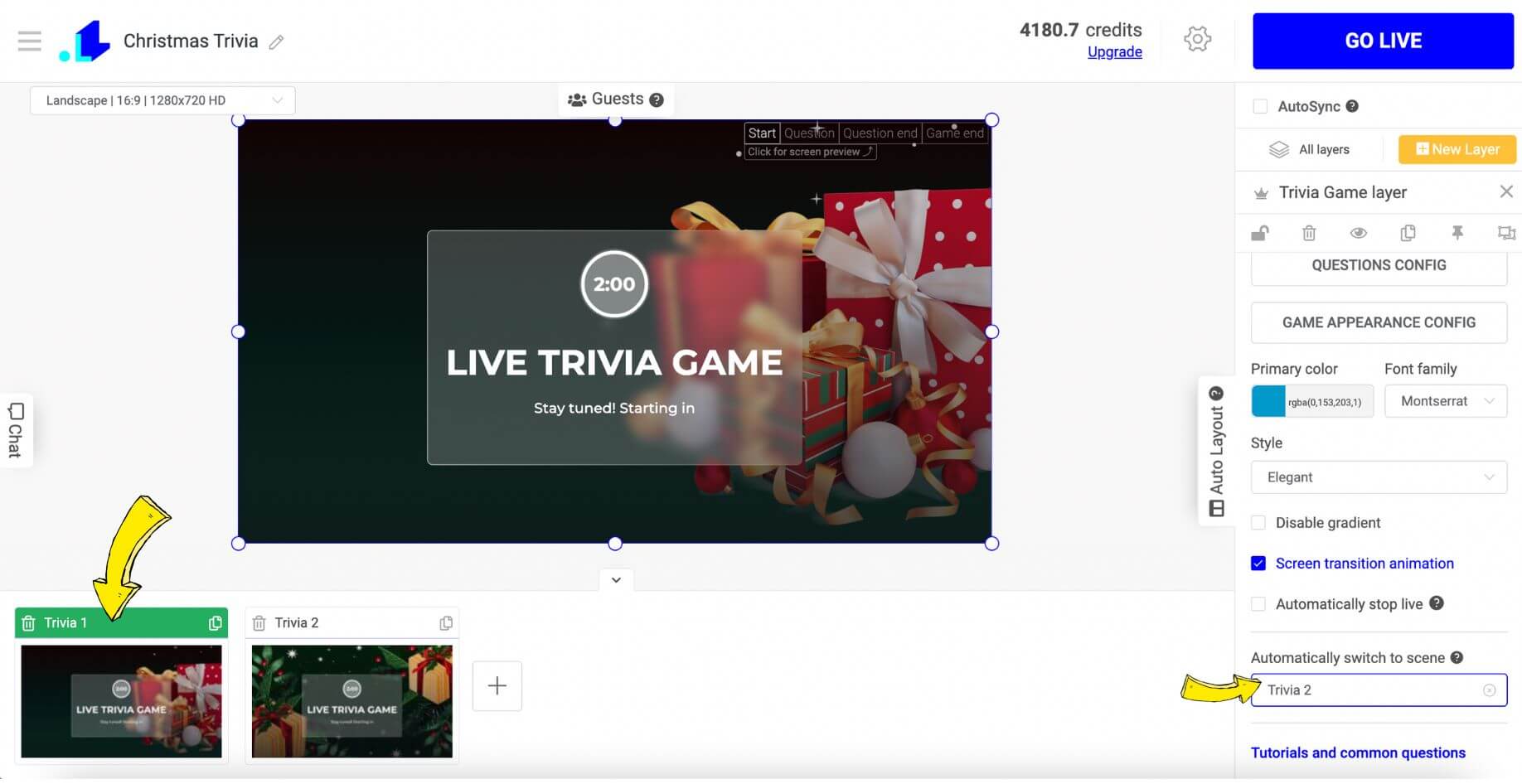1. Once your Trivia Game is set up, click on Scenes at the bottom.
2. Click on Duplicate icon.
You can duplicate as many layers as you want.
3. Now, when your trivia is duplicated, click on Trivia Game layer to add different questions/answers, adjust the appearance etc.
As an alternative, you can also click on + Icon at the bottom to add 2nd Trivia Game, but in this case you'd have to adjust the appearance from the scratch.
4. In order to enable an automatic scene switch between the two games, go to the Trivia 1, and on the right side bar choose Trivia 2 as the next scene. This approach also if you have 10 trivia game scenes in one scene.