There are 3 different options for choosing winners in the Trivia Game:
Highest Score - this option is based on points scored. It takes into account the number of correct answers and the speed of the user's response.
Highest Correct Answers + Tie-Break Randomizer - based on the number of correct answers. If there are multiple players with the same number of correct answers, they are shuffled randomly. The speed of response is not considered, making this option ideal when dealing with players who have different (unstable) internet speeds.
Random Selection - this option is literally a random selection. If a player answered at least one question correctly, they are included in the pool of players who are randomly shuffled.
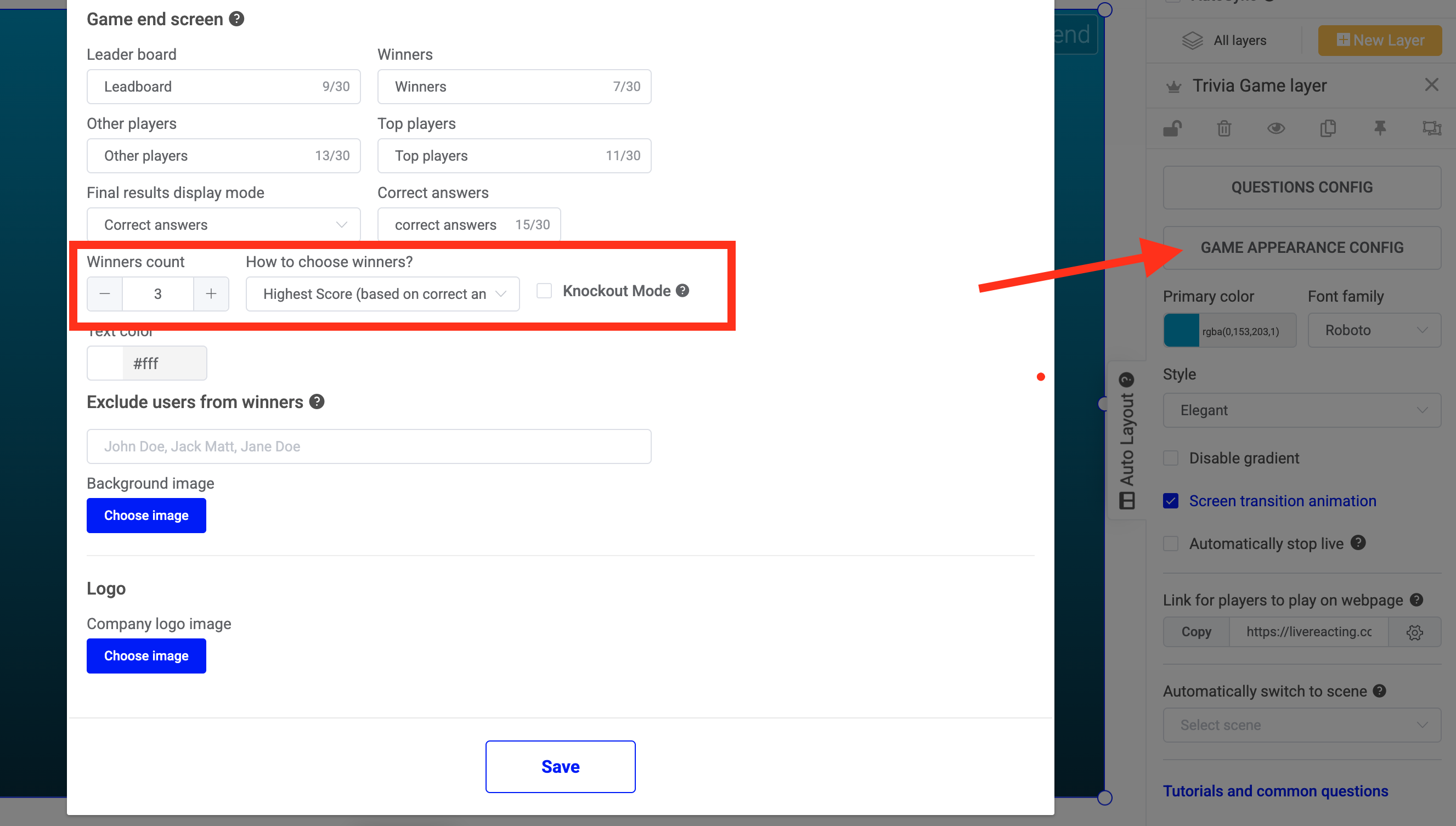
Game Mode: Knockout Mode
In addition to winner selection options, we offer a Knockout Mode for creating elimination-style trivia gameshows where participants are progressively eliminated throughout the game.
How Knockout Mode Works:
- Round 1: All participants can answer the first question
- Round 2+: Only users who answered the previous question correctly can proceed
- Users with incorrect answers are immediately eliminated and cannot participate in subsequent rounds
- Final winners: Only participants who answered ALL questions correctly will be eligible for prizes; all other players will not appear in the leaderboard.
Example Scenario:
- Start: 500 viewers join your trivia game
- Round 1: 500 users participate, 300 answer correctly
- Round 2: Only the 300 qualified users can participate, 150 answer correctly
- Round 3: Only the 150 qualified users can participate, 50 answer correctly
- Final Result: Your chosen winner selection method picks winners from the final 50 survivors
How Do You Set Up Your Winner Selection?
To set up the winner selection, go to your Trivia Game and select "Game Appearance Configurations" in the right sidebar. Scroll down to the bottom, click on "How to Choose Winners", and select your preferred option.
How to Enable Knockout Mode:
1. Navigate to Game Appearance Configurations (in the trivia layer settings sidebar)
2. Scroll to the "How to Choose Winners?" section
3. Select your preferred option
4. Optionally (only if you need it), check the "Knockout Mode" checkbox
5. Click Save to apply your changes