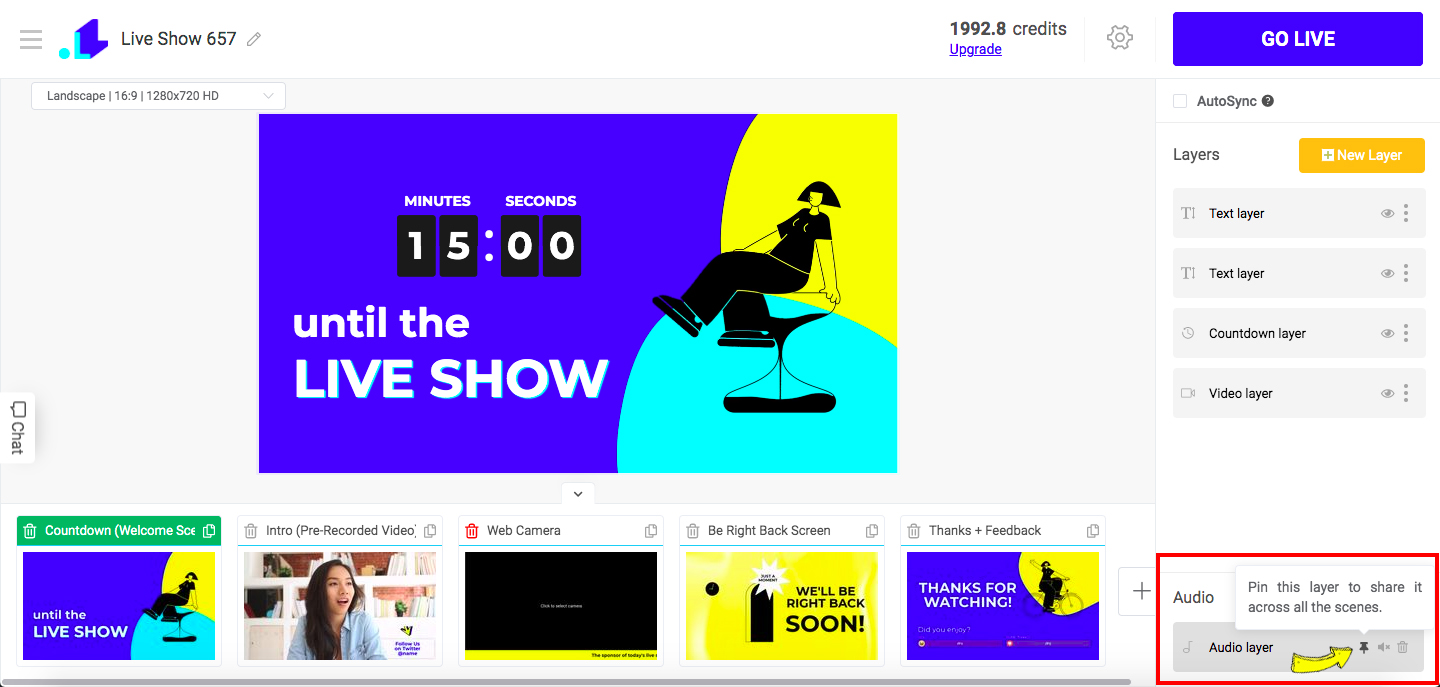The Pin A Layer feature allows you to add a layer to your project only once and share it across all the scenes.
When can it be handy?
- You stream a presentation/show with multiple scenes and want to have your camera/microphone layer on every scene.
- You have background music in your stream and want to play it in all scenes.
- You want to share branding (logo/overlays) across all the scenes.
How does it work?
You need to hover over the desired layer in the layers list and click on the pin icon to pin a layer.
To unpin a layer, click on the pin icon one more time.
Note: once you unpin the layer, it'll stay on the currently active scene and not the scene where you initially added it.