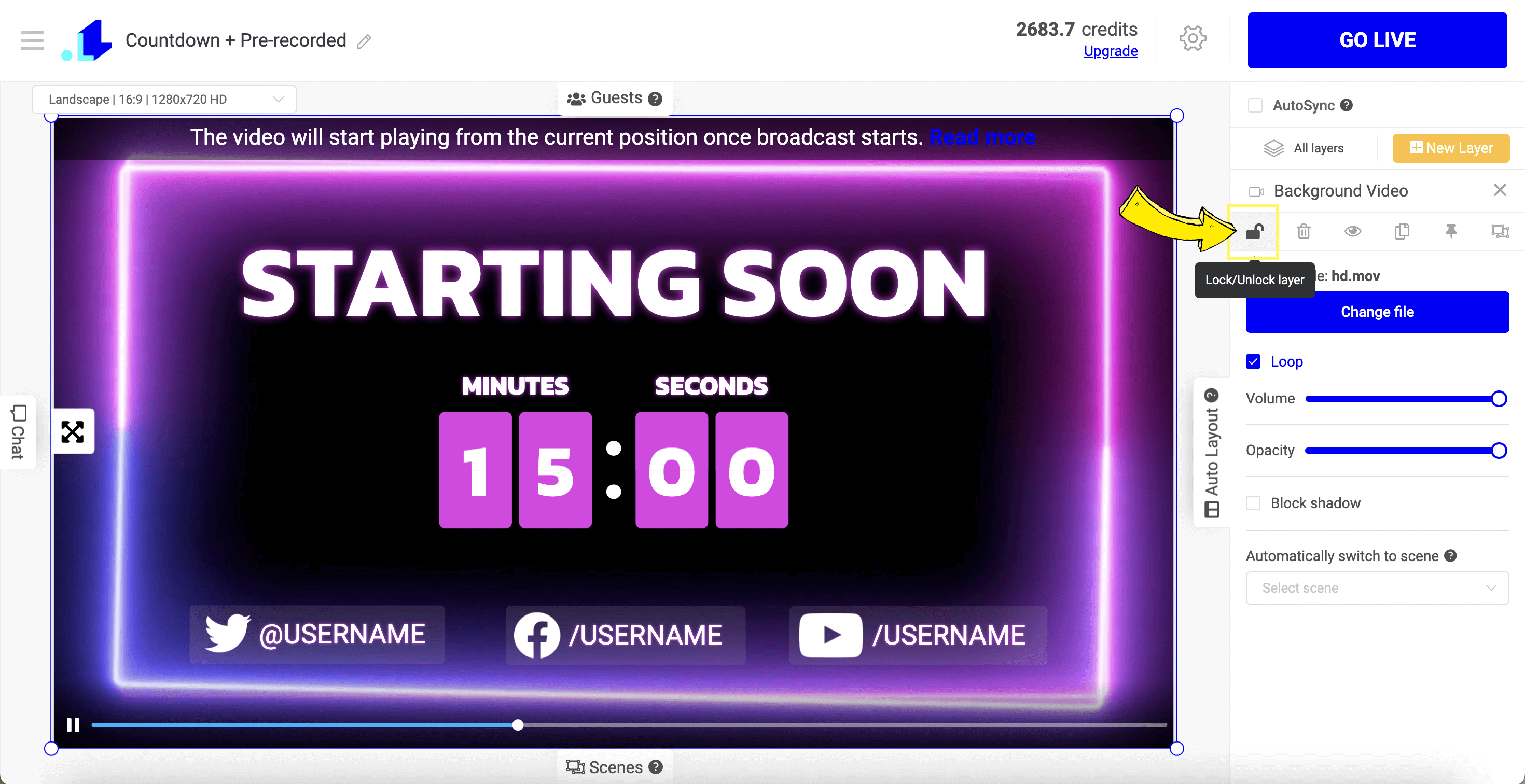If you have multiple layers in your stream, it may be convenient to lock some of them in one place to avoid accidental drag & drop.
For example, you have a video background with multiple layers like text, images etc. When dragging text elements, you may accidental drag the background, what would cost you an extra time to bring it back. To avoid this, click on a layer that you want to lock, and on the right side bar click on a lock icon.