Option 1
1. Go to your project, click Settings (Gear Icon), and connect your Facebook page or Youtube channel.
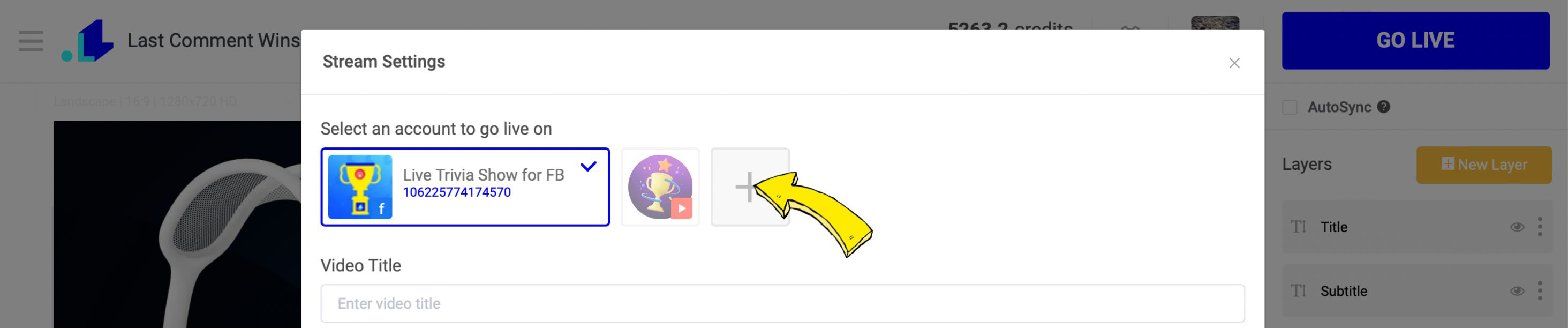
2. In Advanced Settings, tick the "Connect to existing stream" option and choose your stream from the dropdown menu.
If you use a dropdown menu to connect to an existing scheduled live stream, all the information, such as the title and description, will be automatically pulled from your channel. This means you don't need to fill it out again.
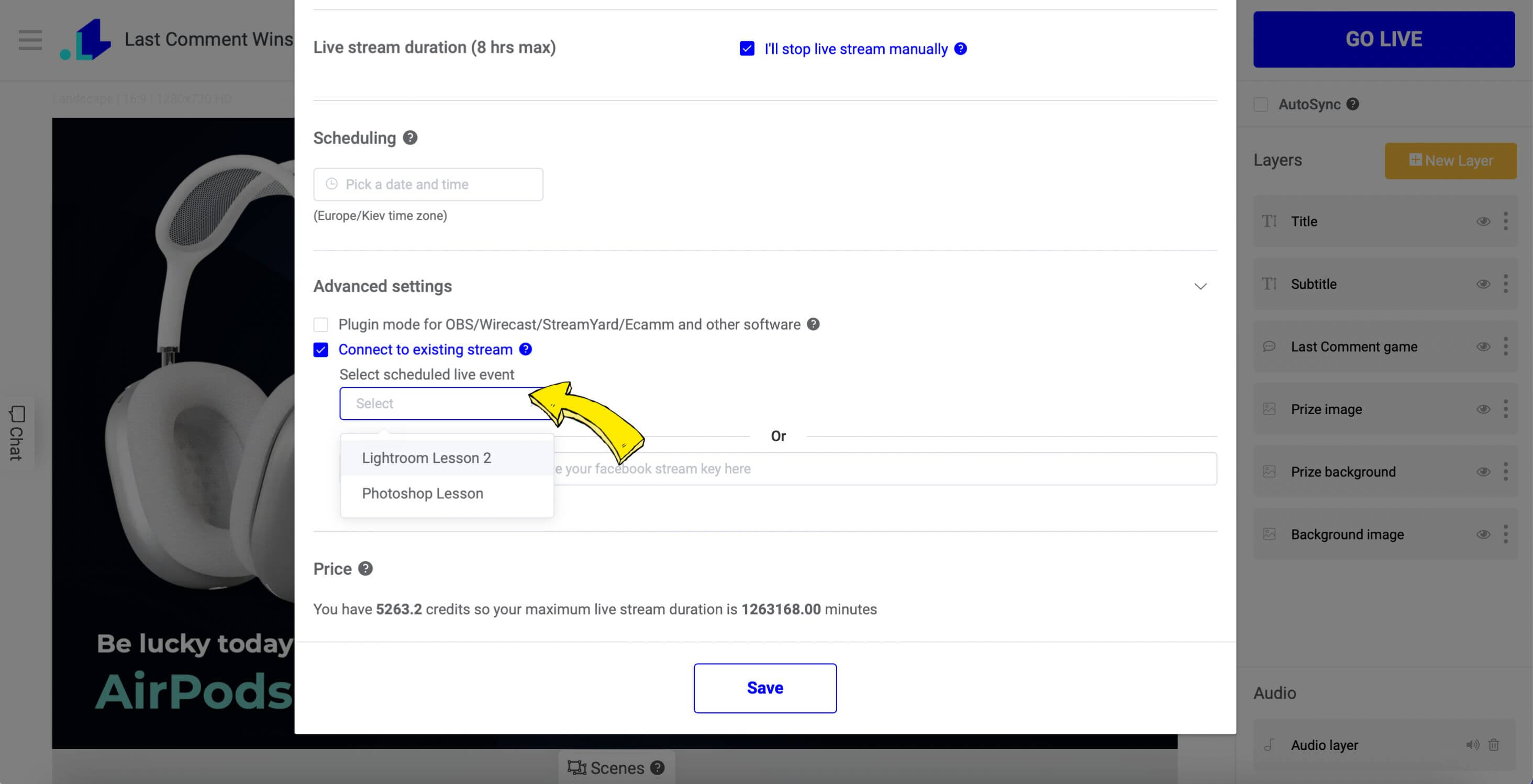
Option 2 (only for Facebook)
1. Open your scheduled stream in the Live Producer on Facebook, select 'Use Stream Key', and copy it.
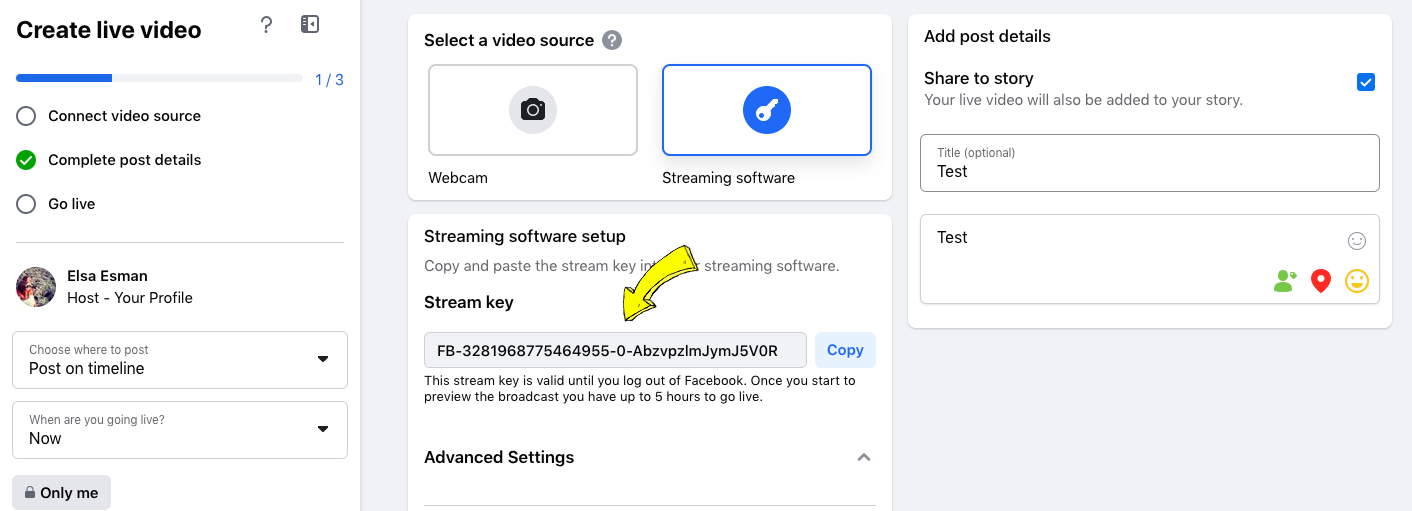
Make sure that Persistent Stream Key is turned off in the Live Producer, otherwise the feature won't work.
2. In the LivReacting Studio, in Advanced Settings, tick the "Connect to existing stream" option and paste the copied link.
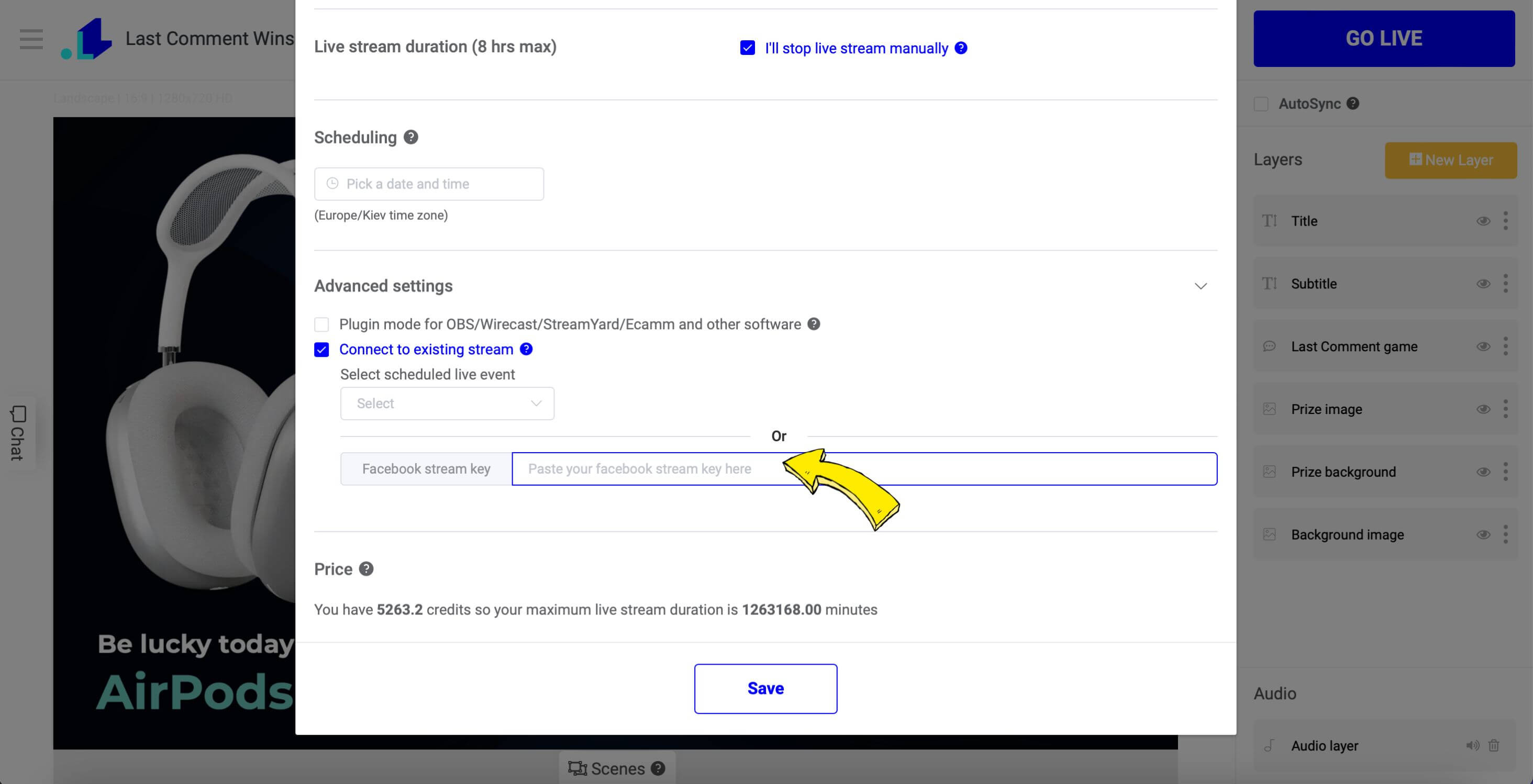
3. Save and press Schedule to launch your stream.
This feature is available only to subscribers with Medium plan or higher.