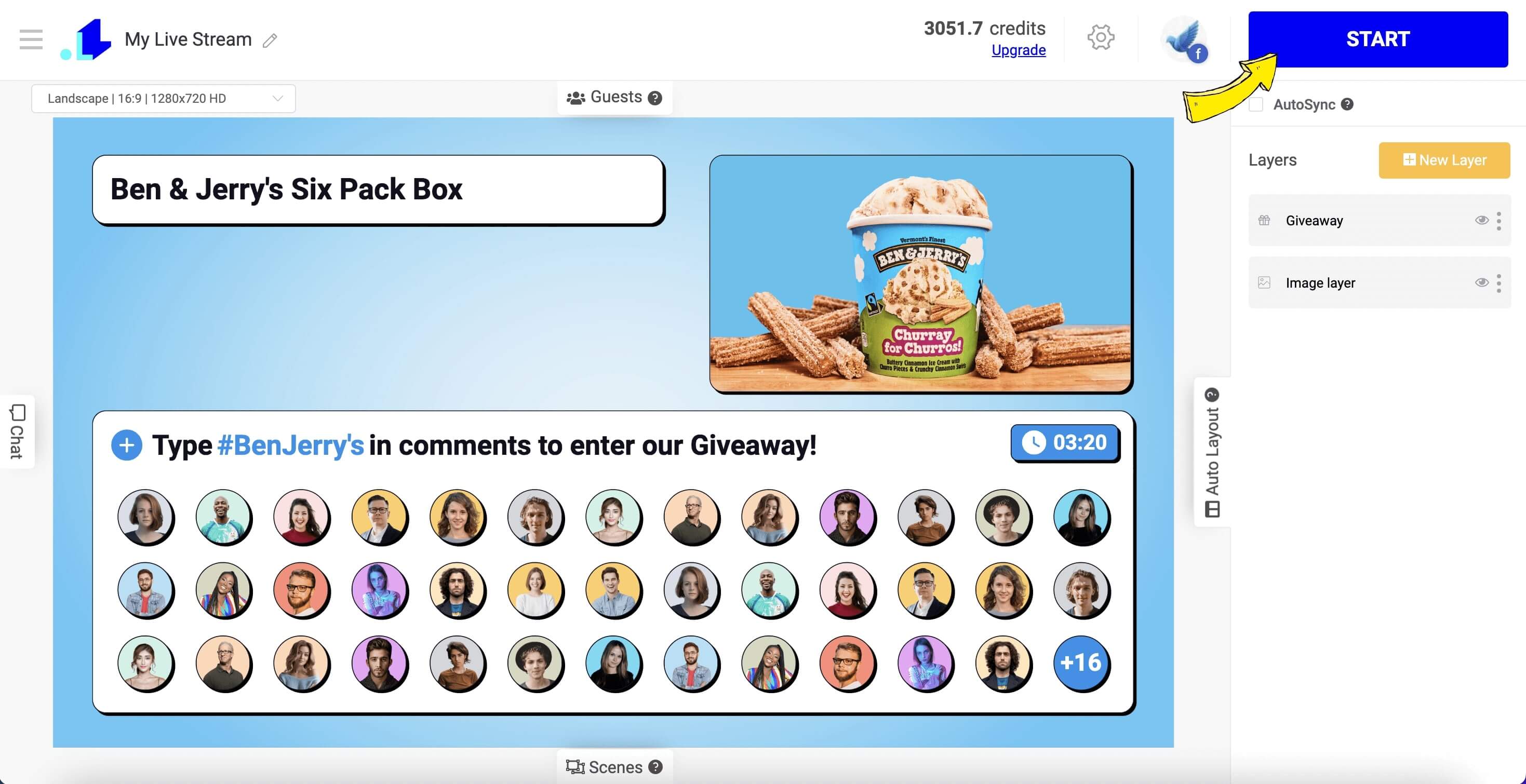1. Create or customise a Giveaway in LiveReacting.
2. Open your project Settings. Connect and select the account (social channel) on which you plan to go live. Only after that will you see the Plugin Mode option available.
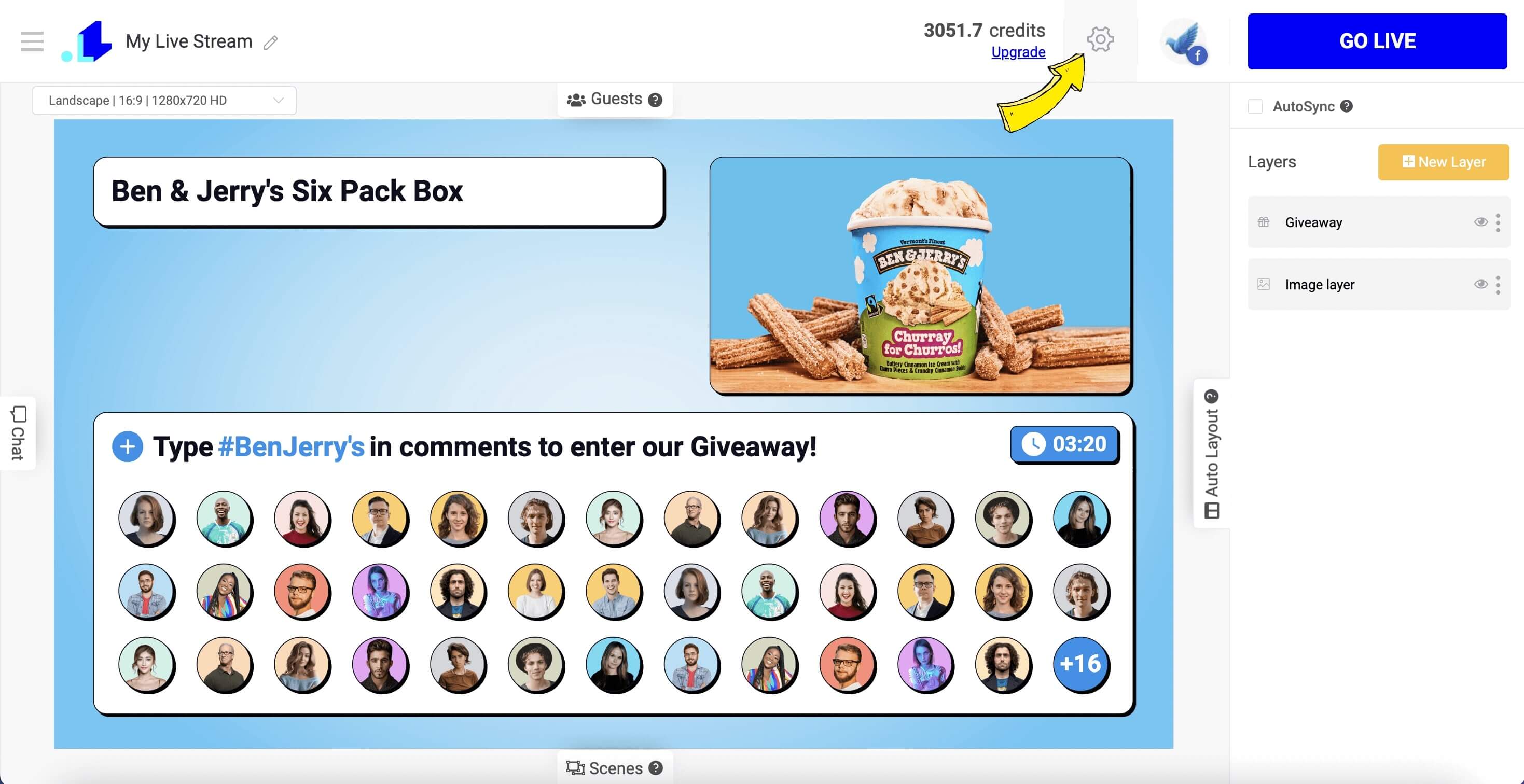
3. Activate the plugin and copy the URL.
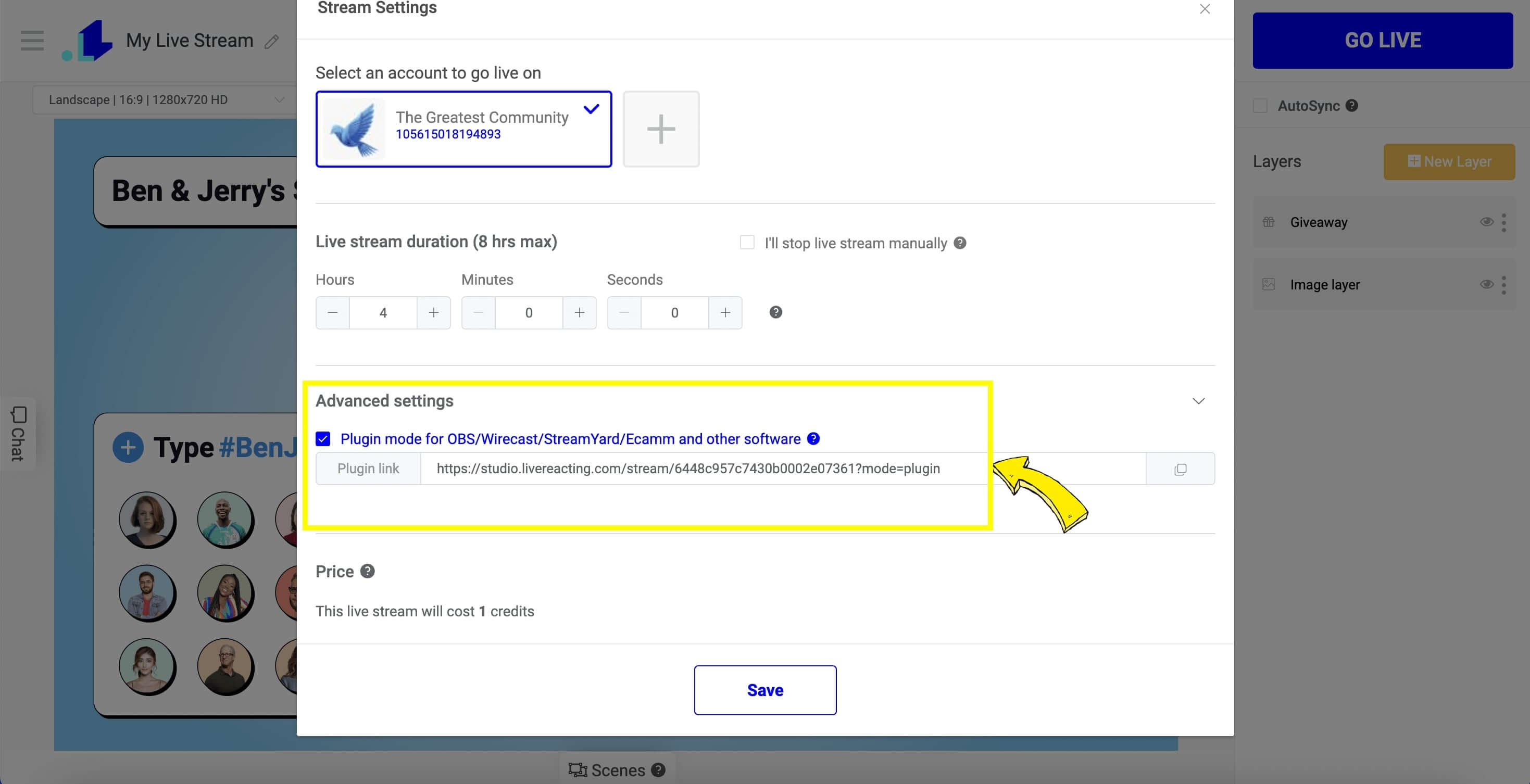
4. Paste the copied link in a new Browser. Open your Restream Studio and click on Screen icon. Choose Chrome Tab > LiveReacting Studio, and click Share.
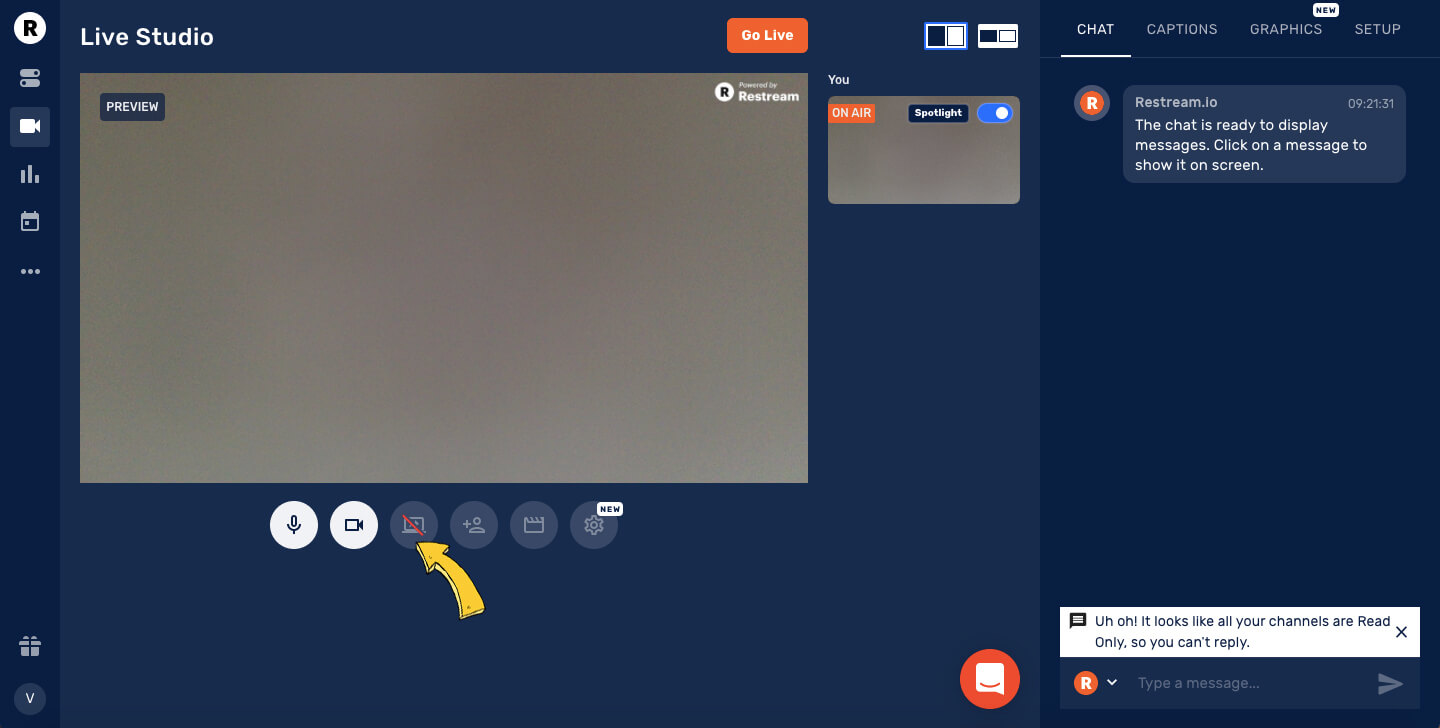
5. Make sure to launch your stream in Restream first, and then start the giveaway in the LiveReacting Studio.
To ensure that the giveaway fills the entire screen without being cut off, adjust the tab with the giveaway to make it narrower until the proportions are 16:9. This way, you will not have white bars in the stream, and the giveaway will take up more space.