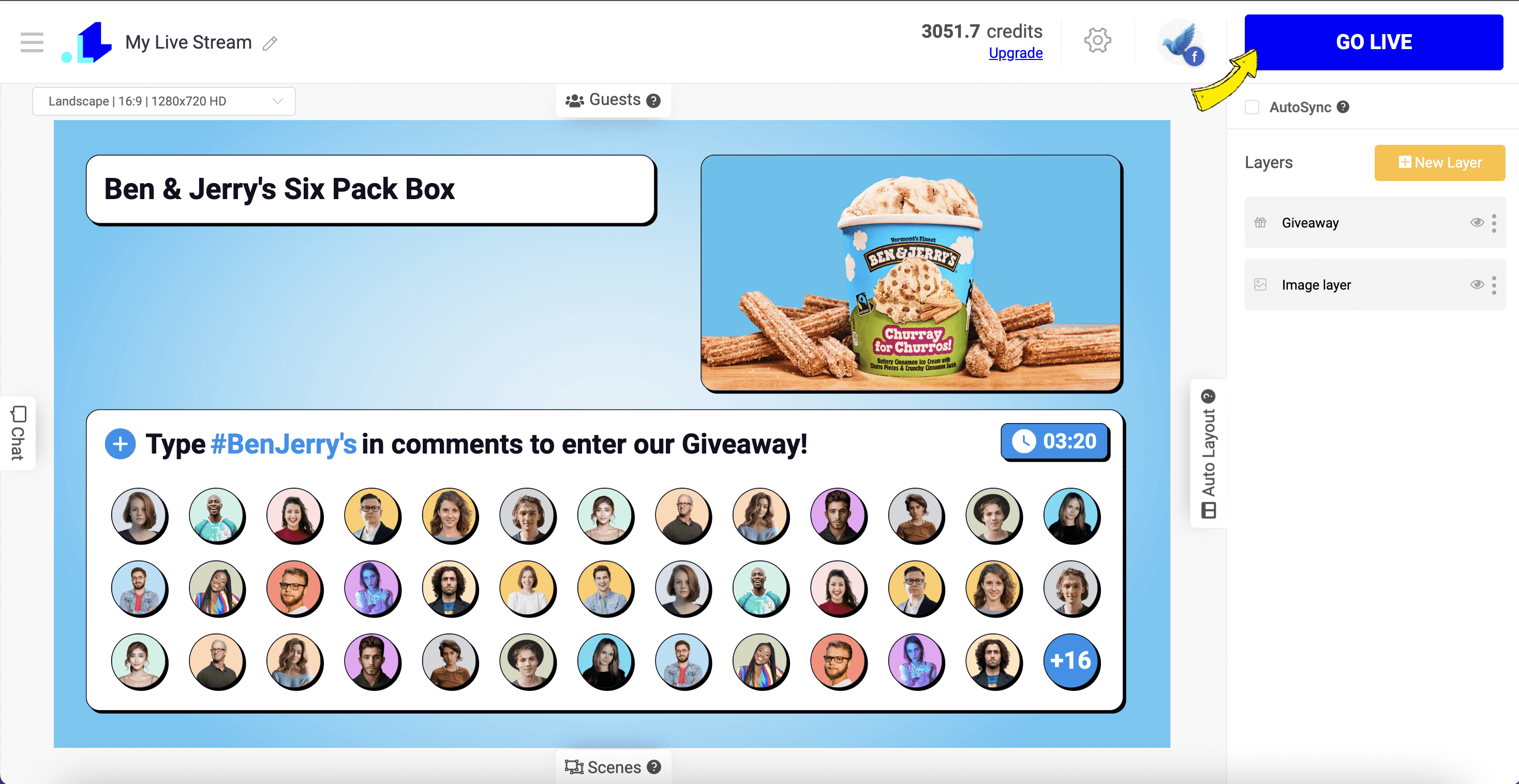Adding a giveaway to your live stream is a great way to engage with your audience and boost your reach. In this tutorial, we cover information on how to create a Giveaway in LiveReacting and stream from the Studio directly to Facebook, Youtube, or Twitch.
1. How to create a Giveaway in LiveReacting and stream from the LiveReacting Studio.
1. Open LiveReacting Studio and create New Project.
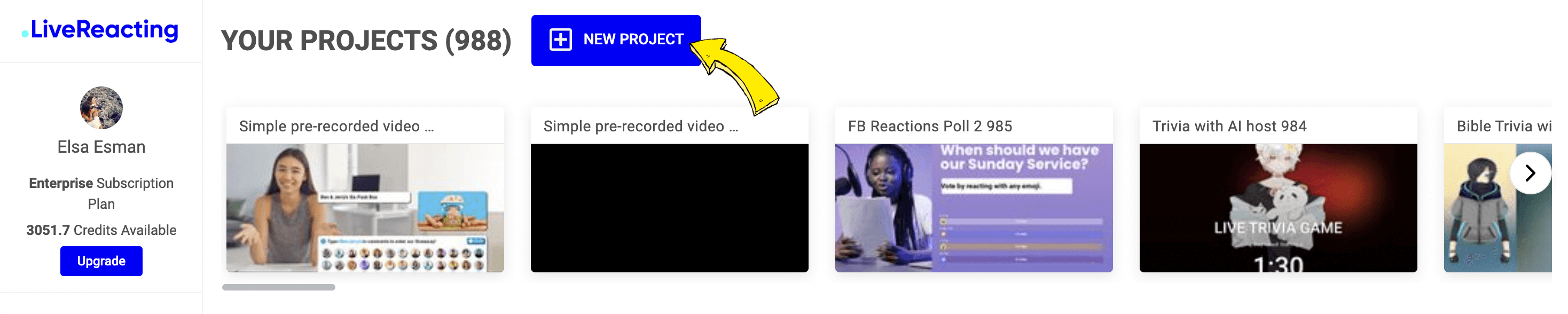
2. Click New Layer, and choose Giveaway.
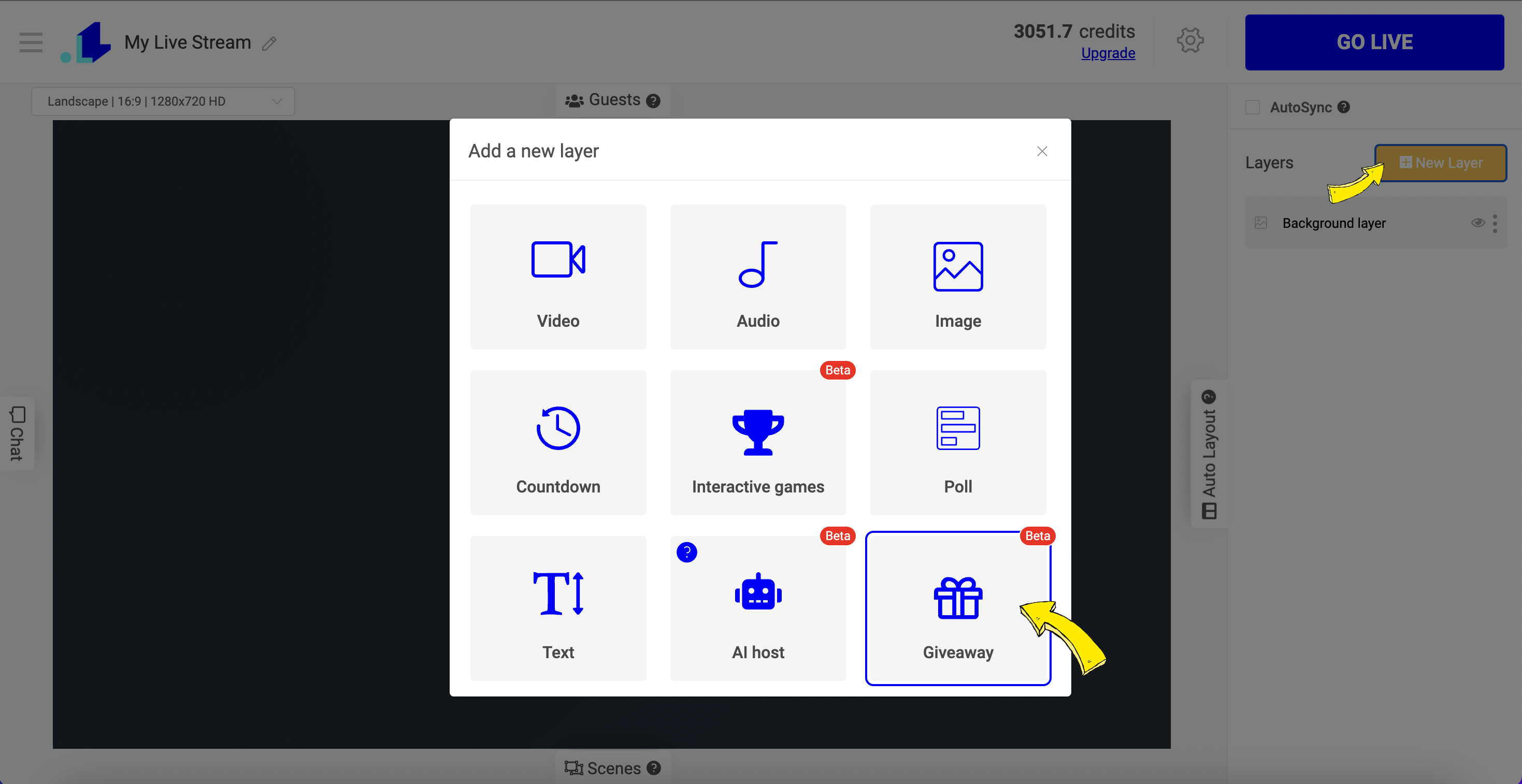
3. Click Configuration. Now determine the rules of your giveaway, such as how viewers can enter, display the prize, enable or disable a timer, and other settings.

4. Click New Layer and select Image if you want to add a static background to your giveaway. If you want to stream a video from a web camera or a pre-recorded one, choose Video instead.
Below, there is an example of how giveaway would look on top of an image, and and on a video from a connected camera⬇️
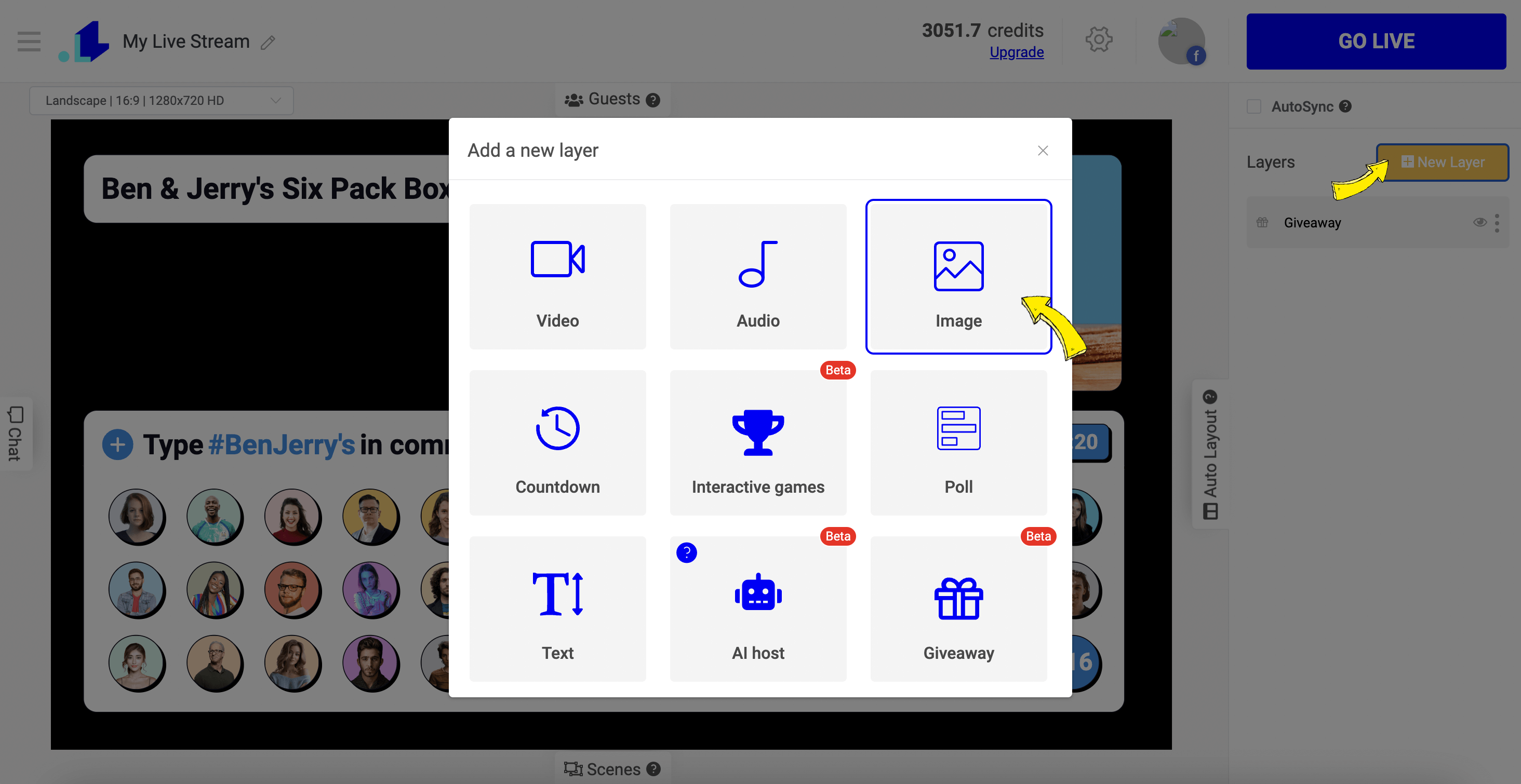
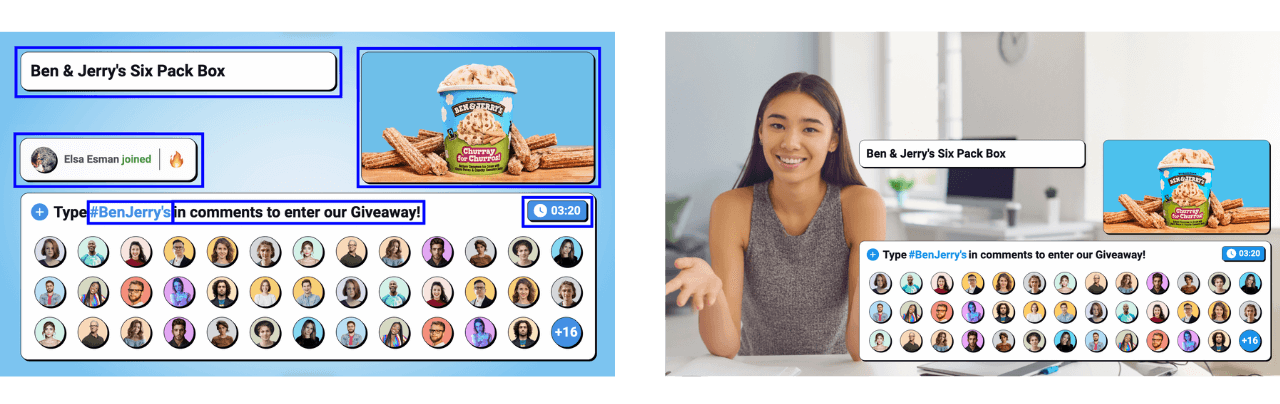.png)
5. Final settings: Adjust the colour, font family, and layout theme.
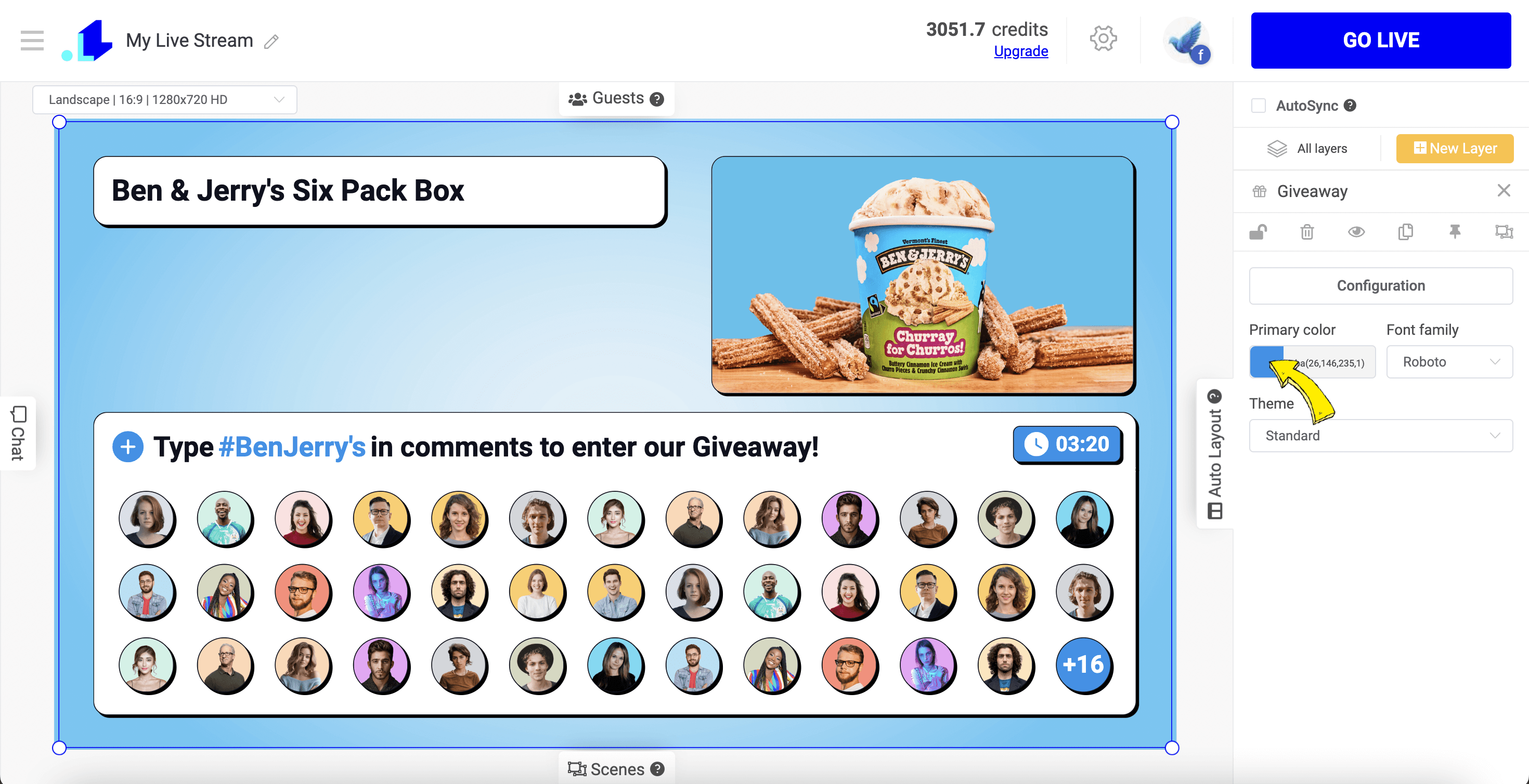
6. Now click Gear Icon on top panel, click + Icon and add your social media page.
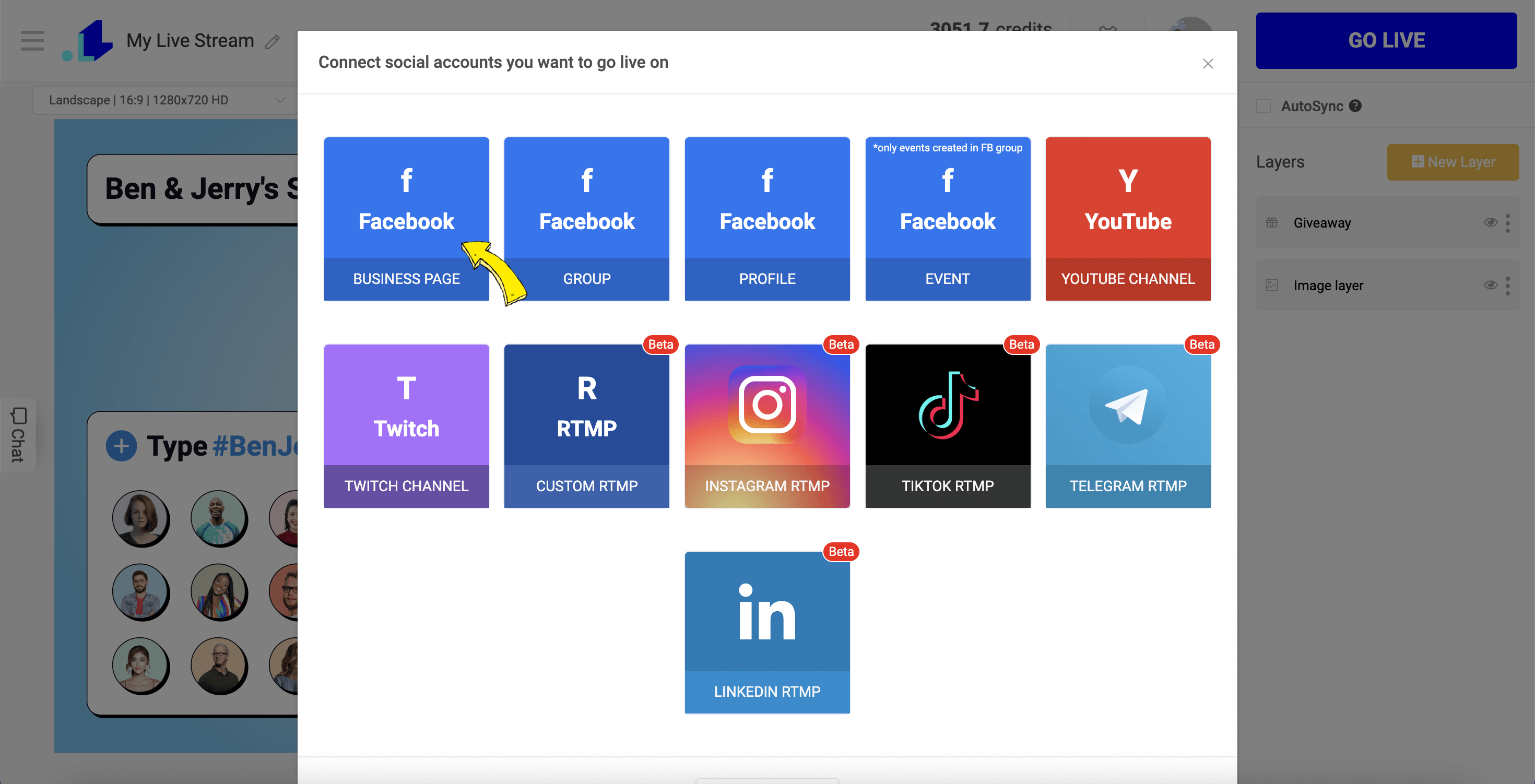
7. Click Go Live, and the stream will appear on selected page.