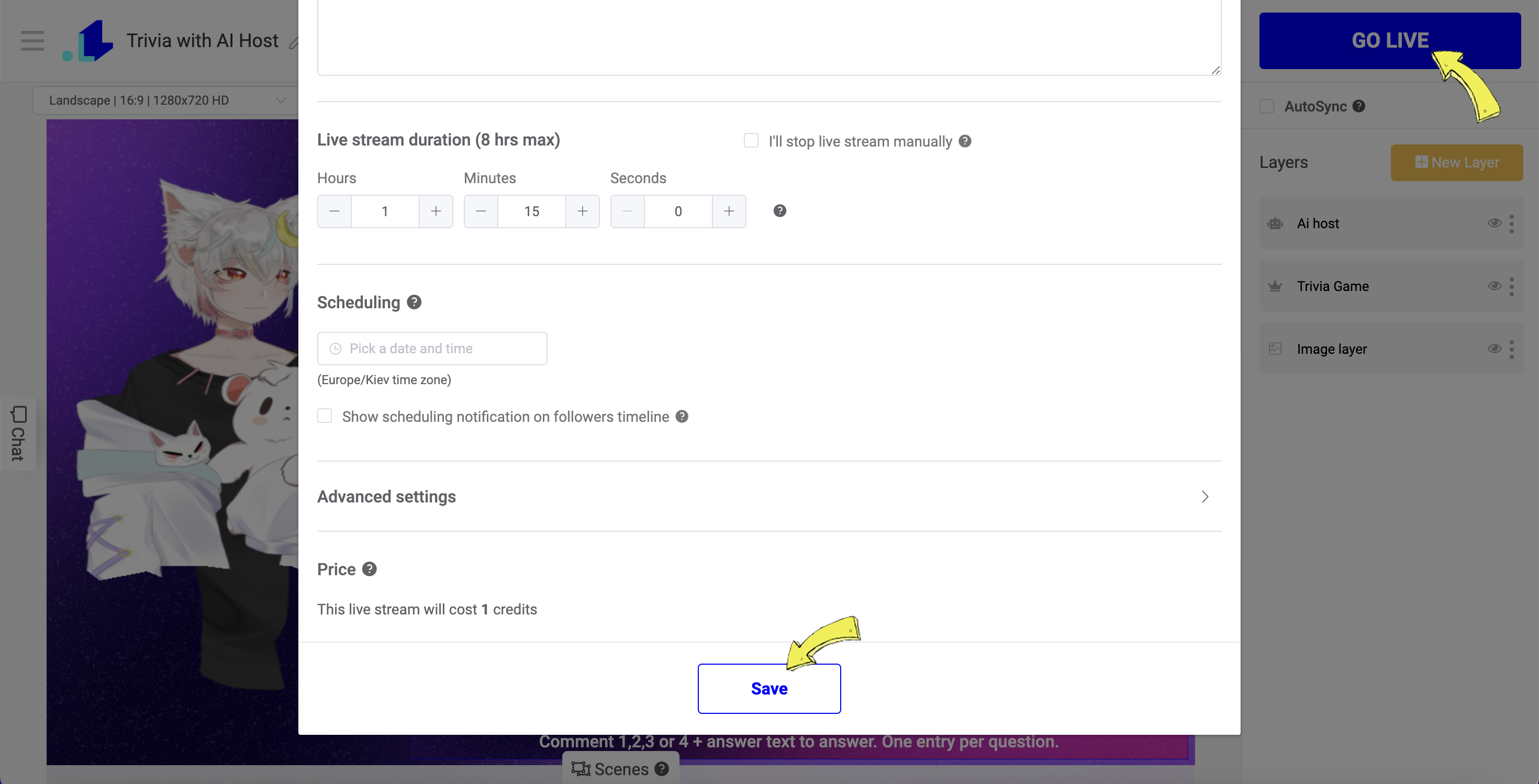2. If you use Classic Trivia, make sure to leave some space for the host by dragging the trivia layer to the side. In Modern Trivia, you can place the host elsewhere, because the template is transparent.
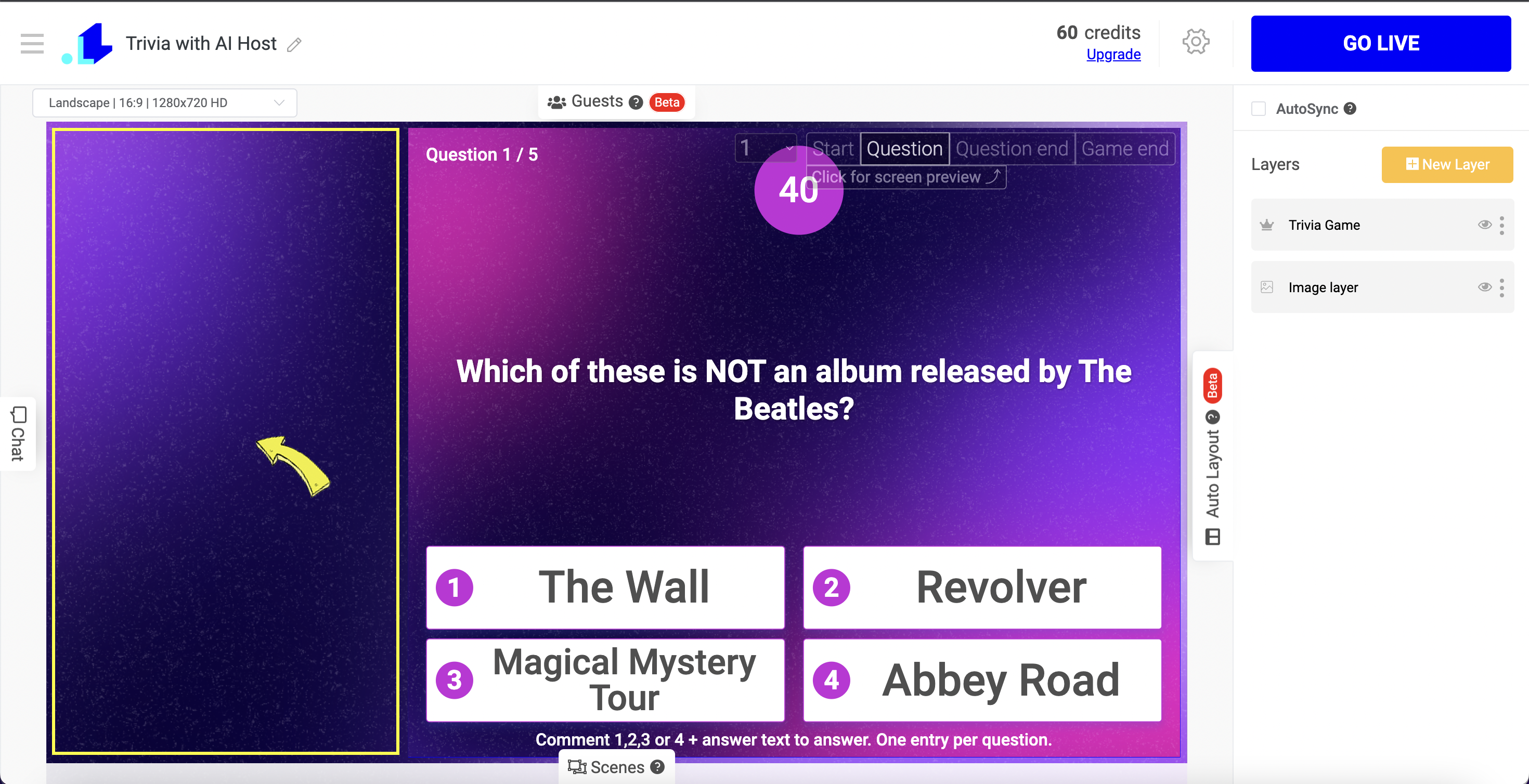
3. Click New Layer ➡️ AI Host.
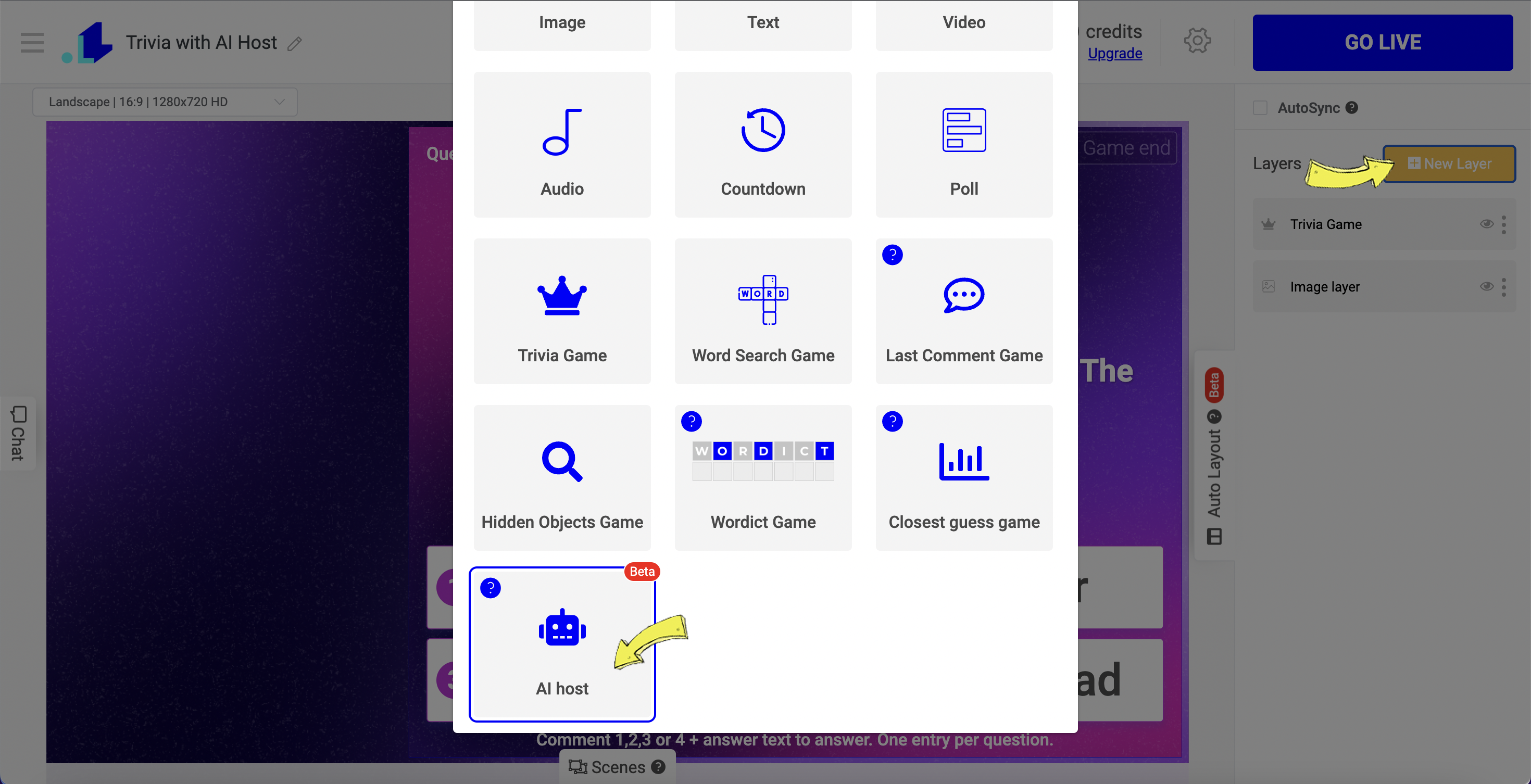
4. Select the character, the language, and enter additional settings (optional).
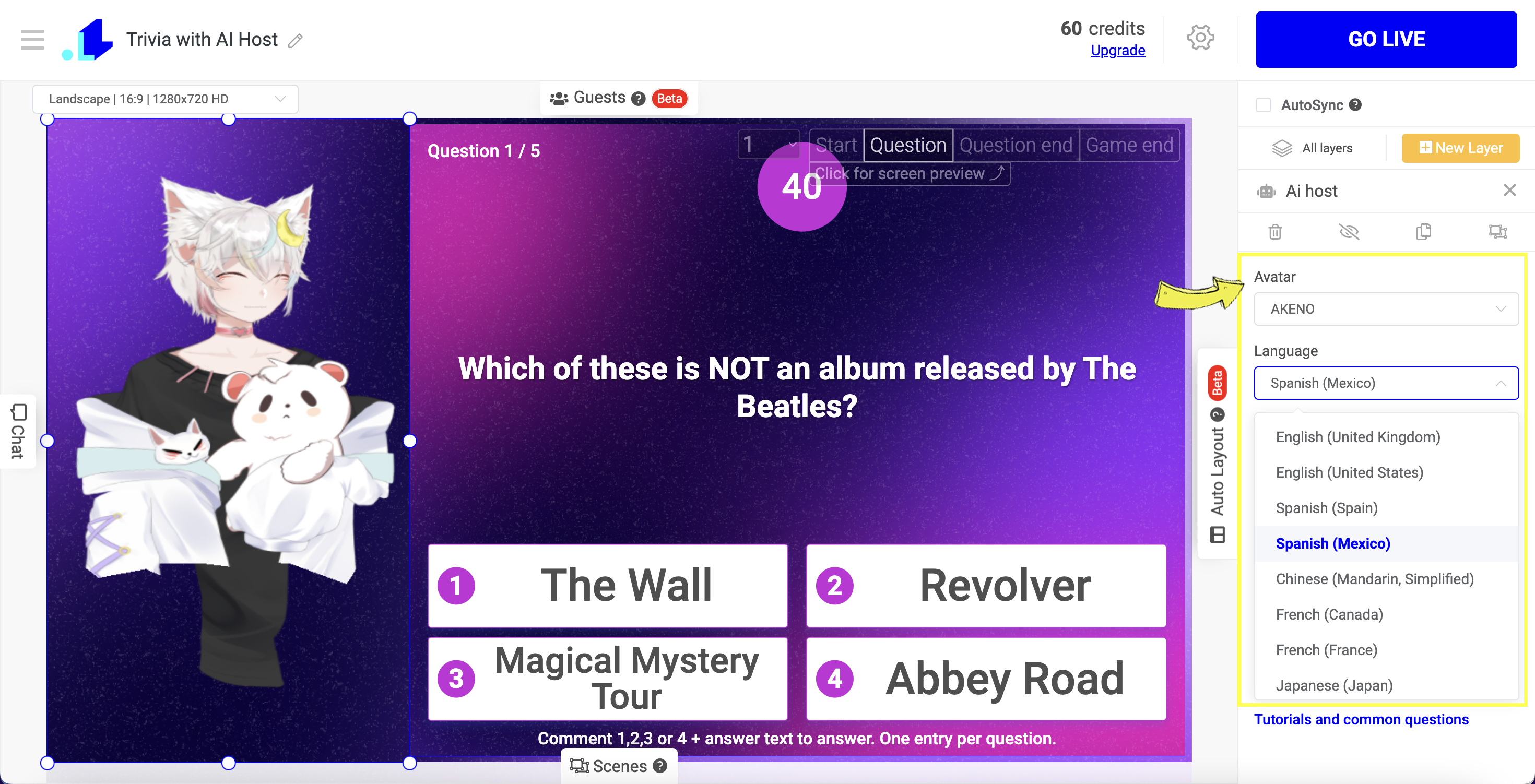
5. Connect your social account, enter title, description and duration. Then Save and press Go Live button when you're ready to stream.