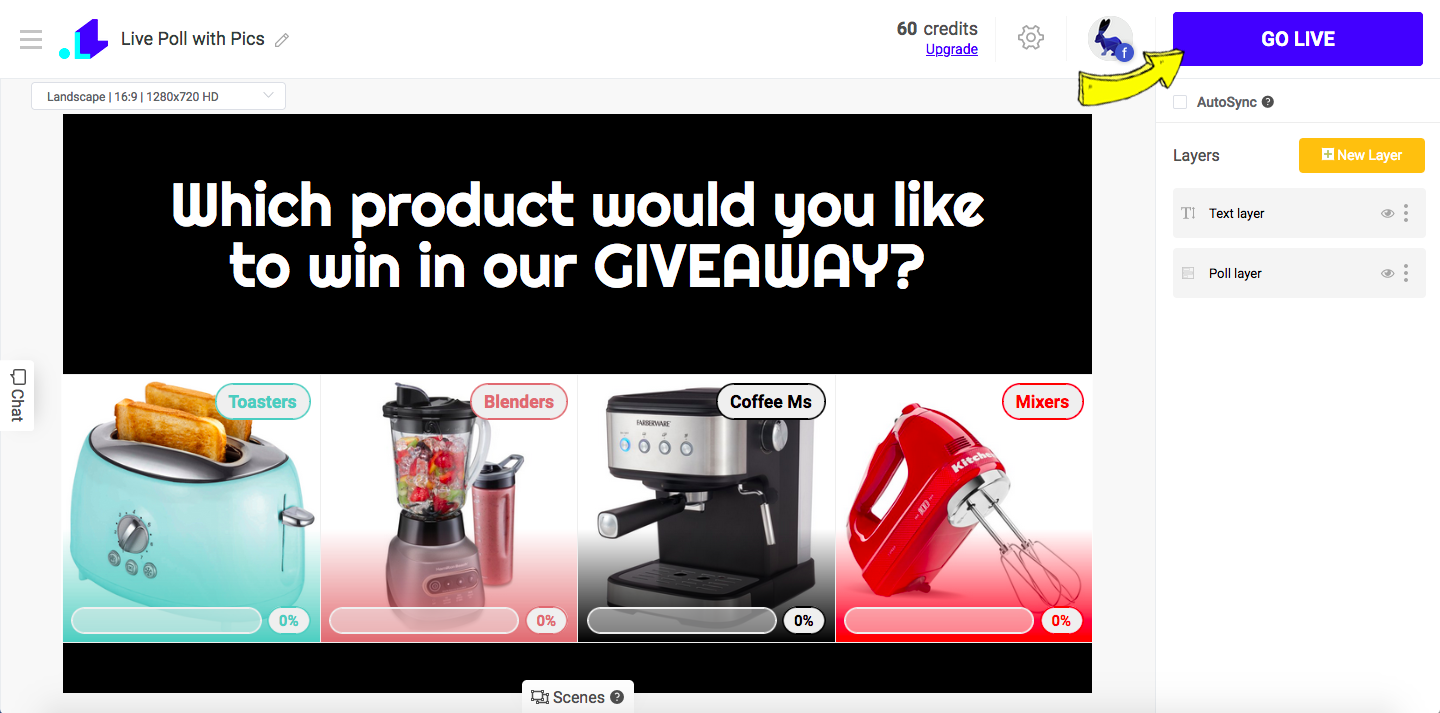1. Open LiveReacting Studio and create a New Project.
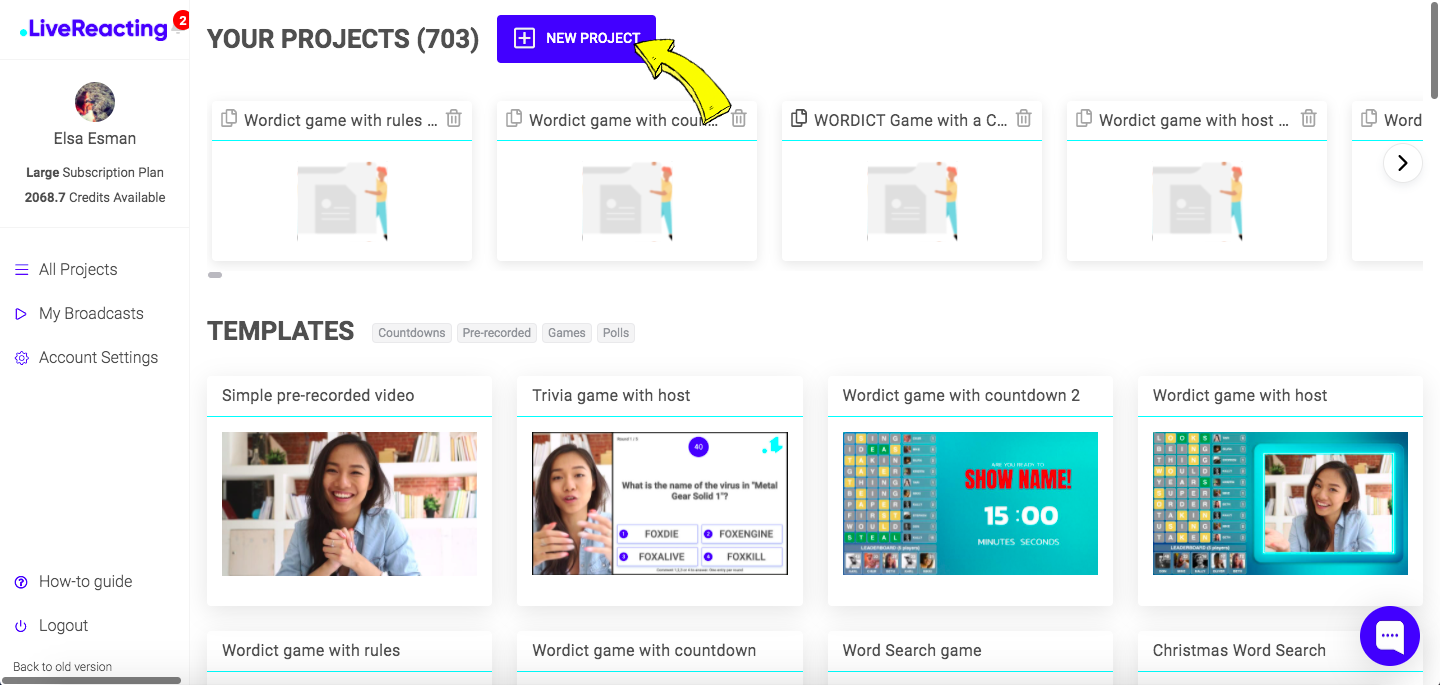
2. Click New Layer and select a Poll box.
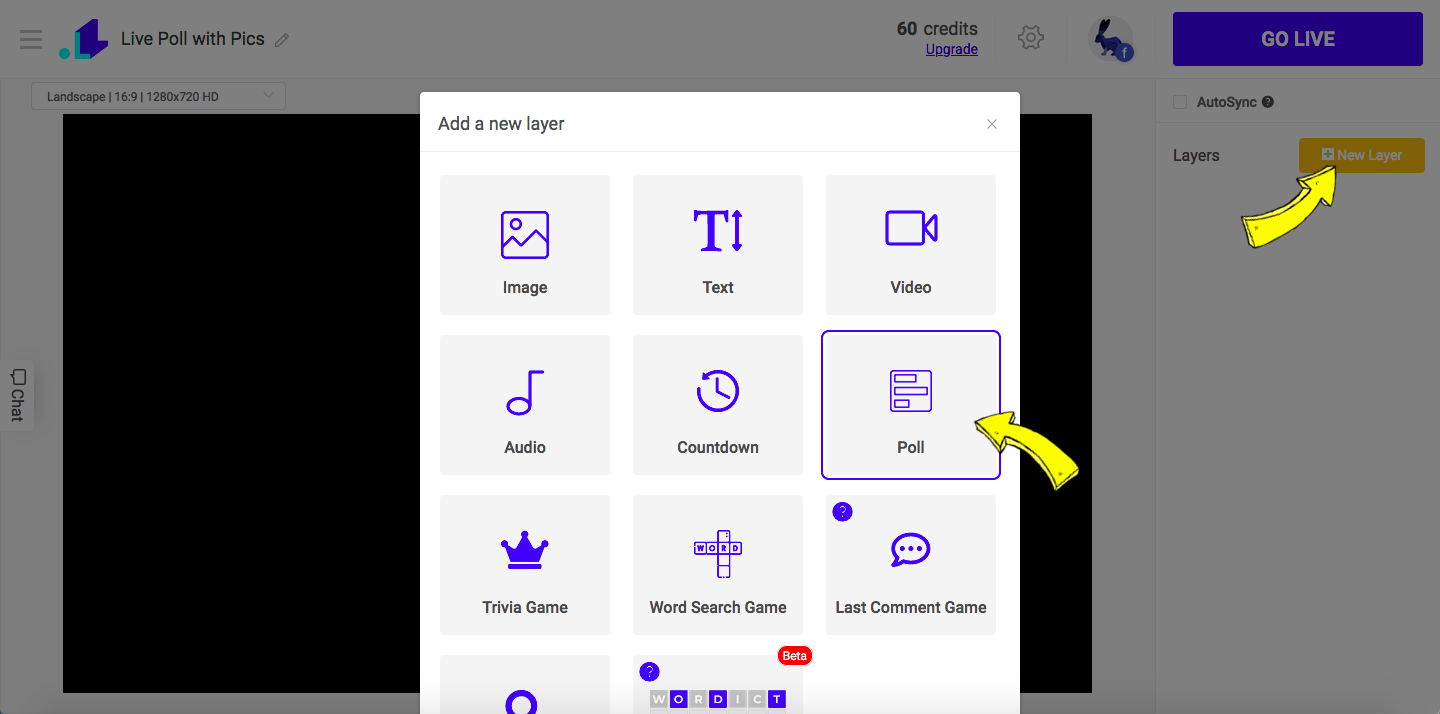
3. Choose Cards poll.
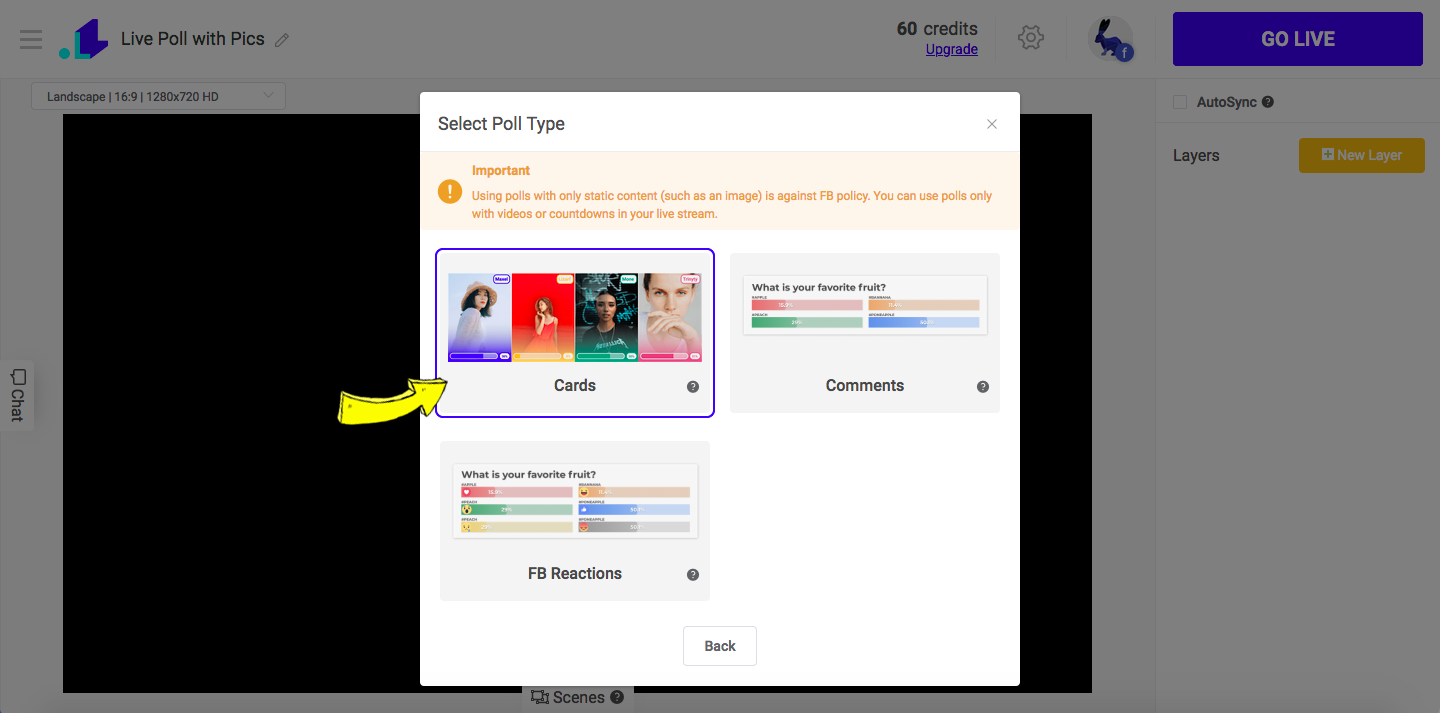
4. You can edit column layout, choose votes or % as result unites.
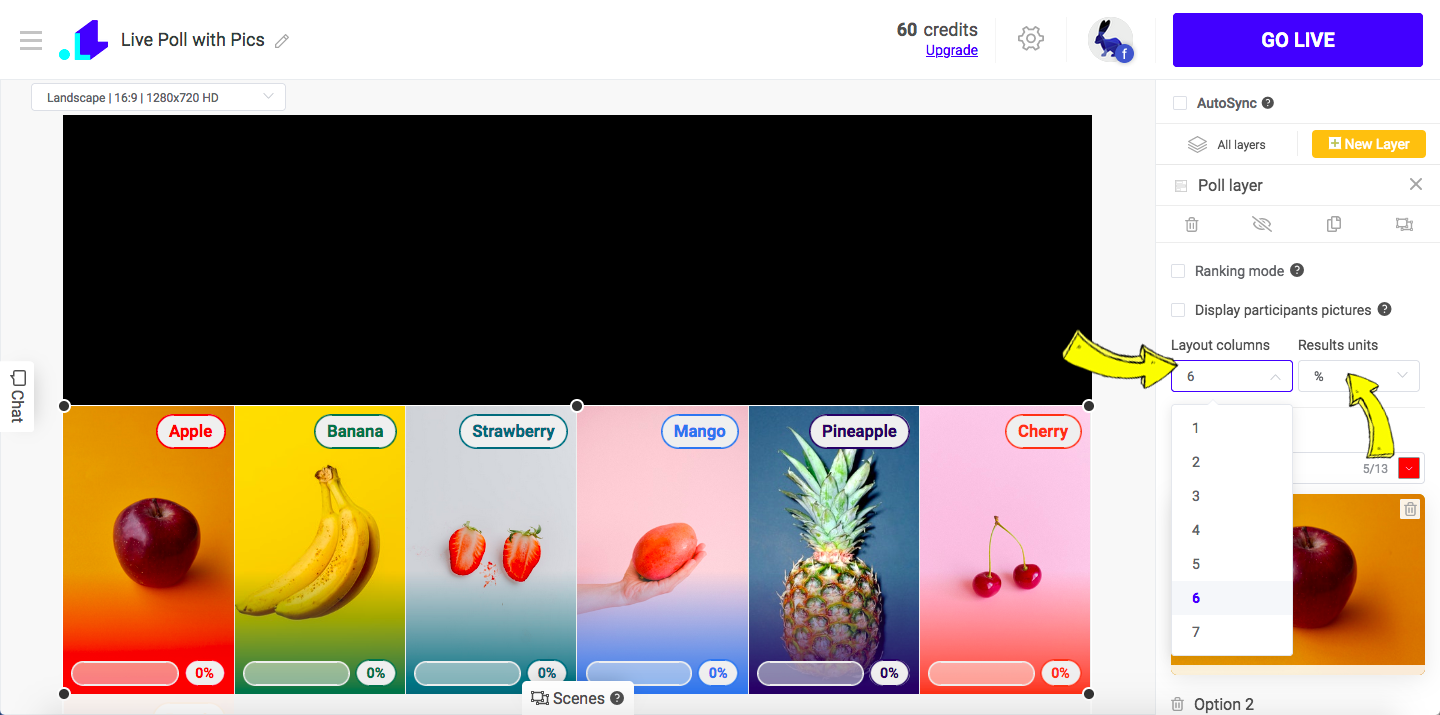
5. Edit the poll by uploading your images, videos or gifs. Rename the options, and edit colors if necessary.
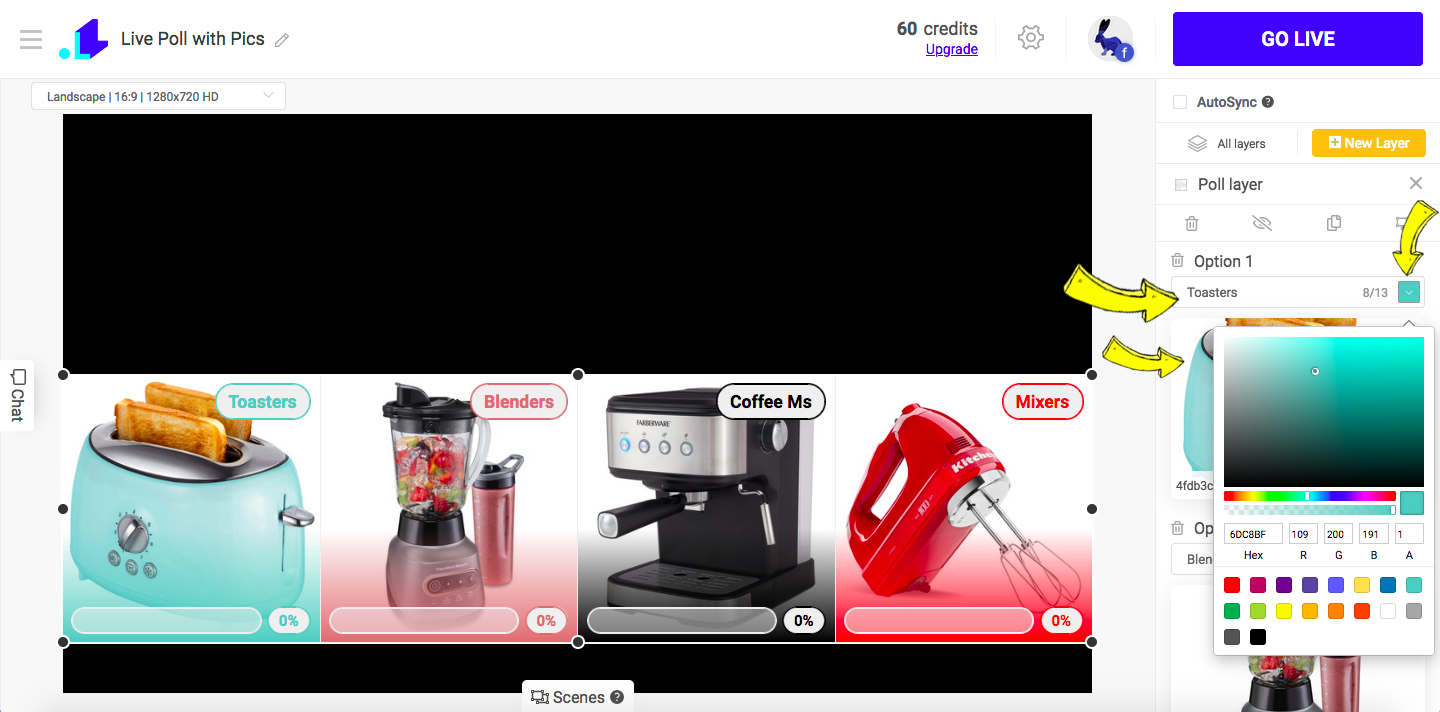
6. You can other elements like video/webcam background, or text. In this poll we want to ask our audience a question, so we'd add large text. To add a text block, Click New Layer > Text.
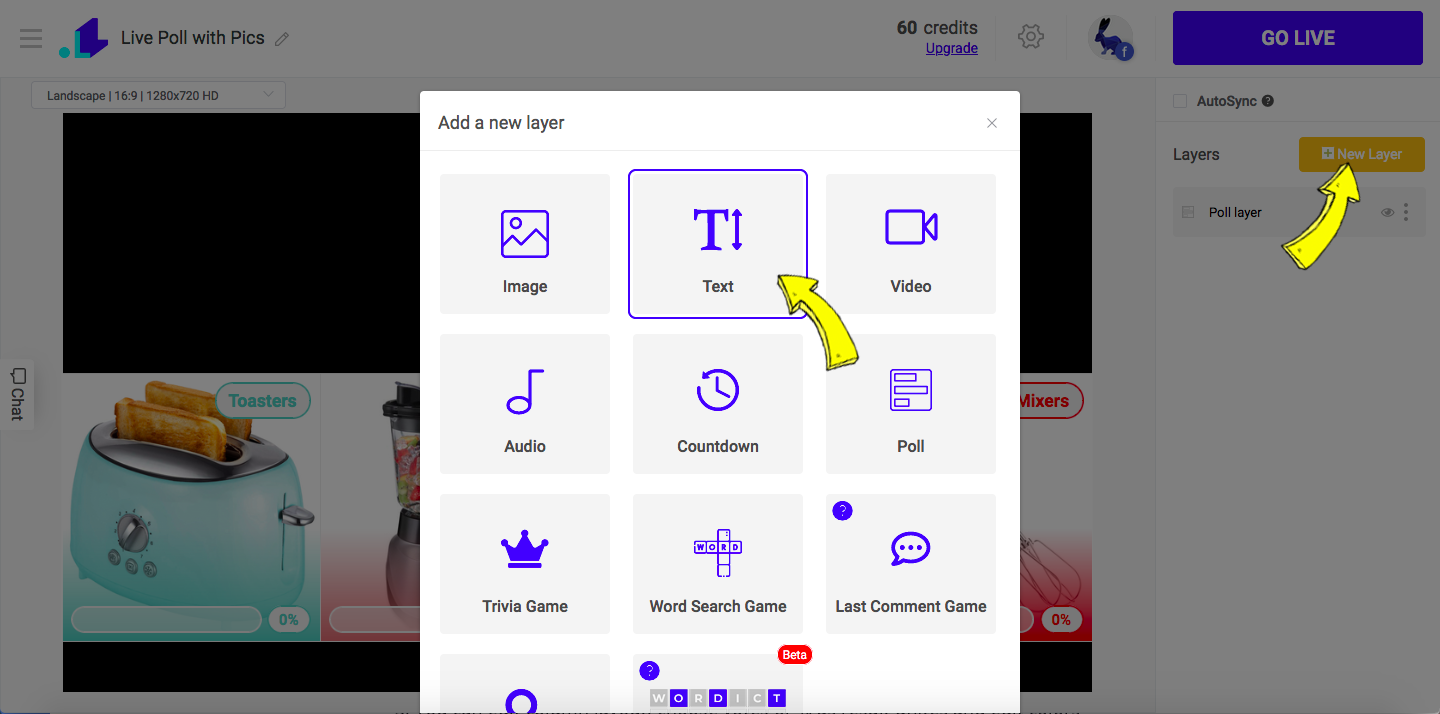
7. Type in your text, edit font & size and other elements of your text.
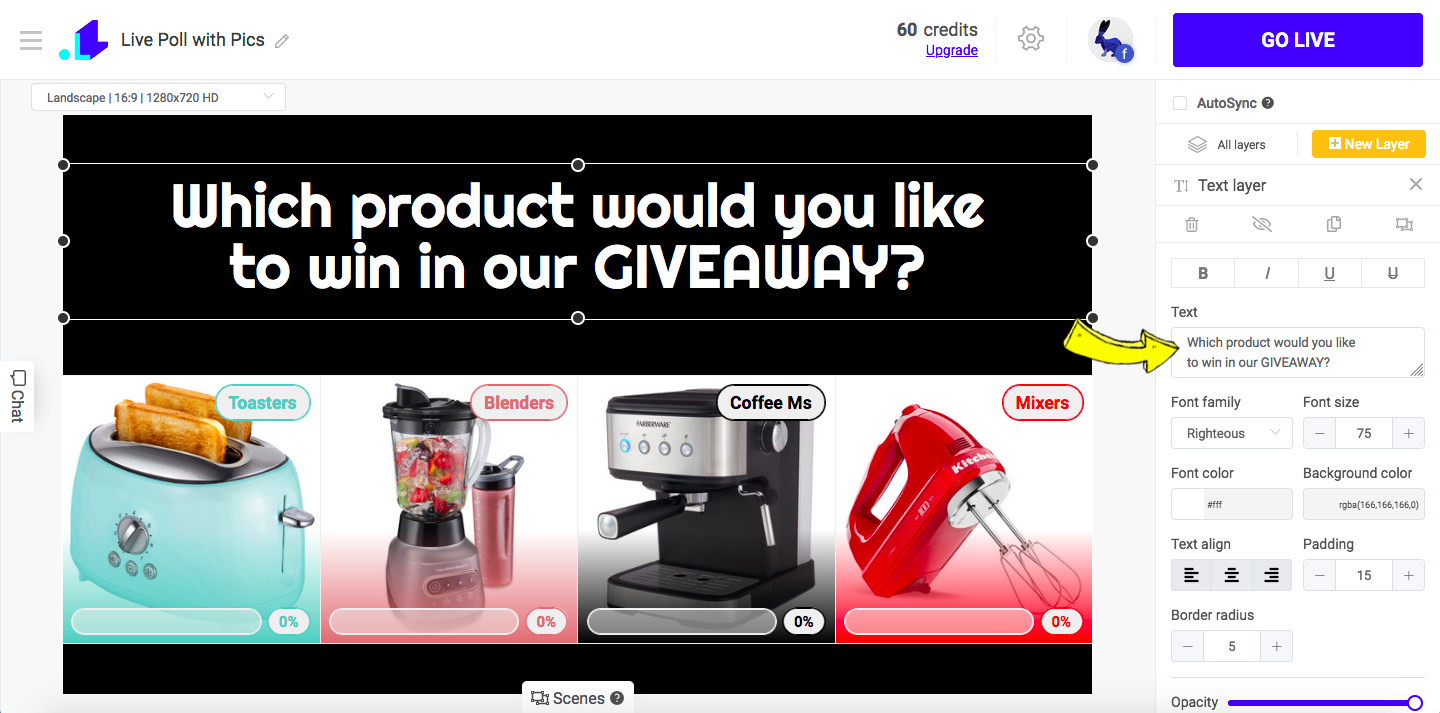
8. When you're ready to launch your poll, click Settings (Gear Icon at the top of the screen), connect your social account, enter title & description & duration, and scroll down to click Save.
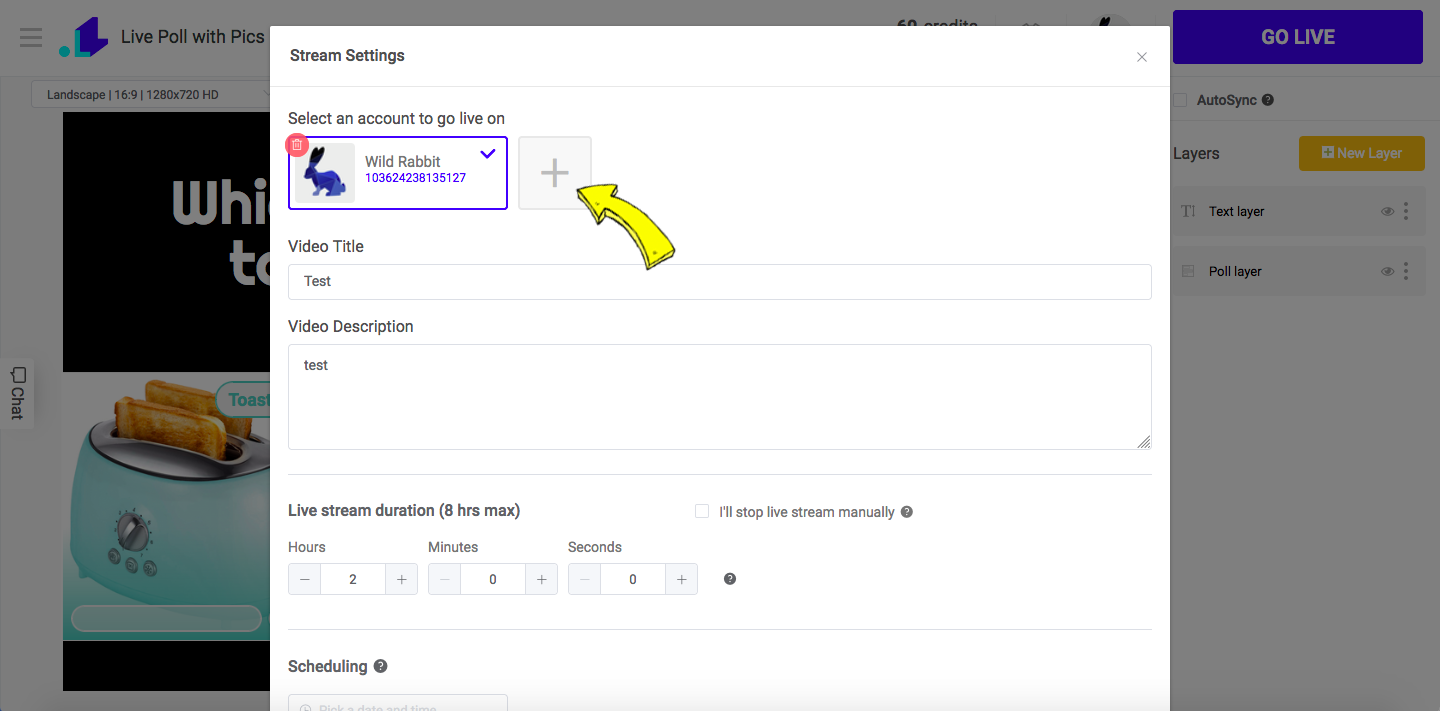
9. Press Go Live button.