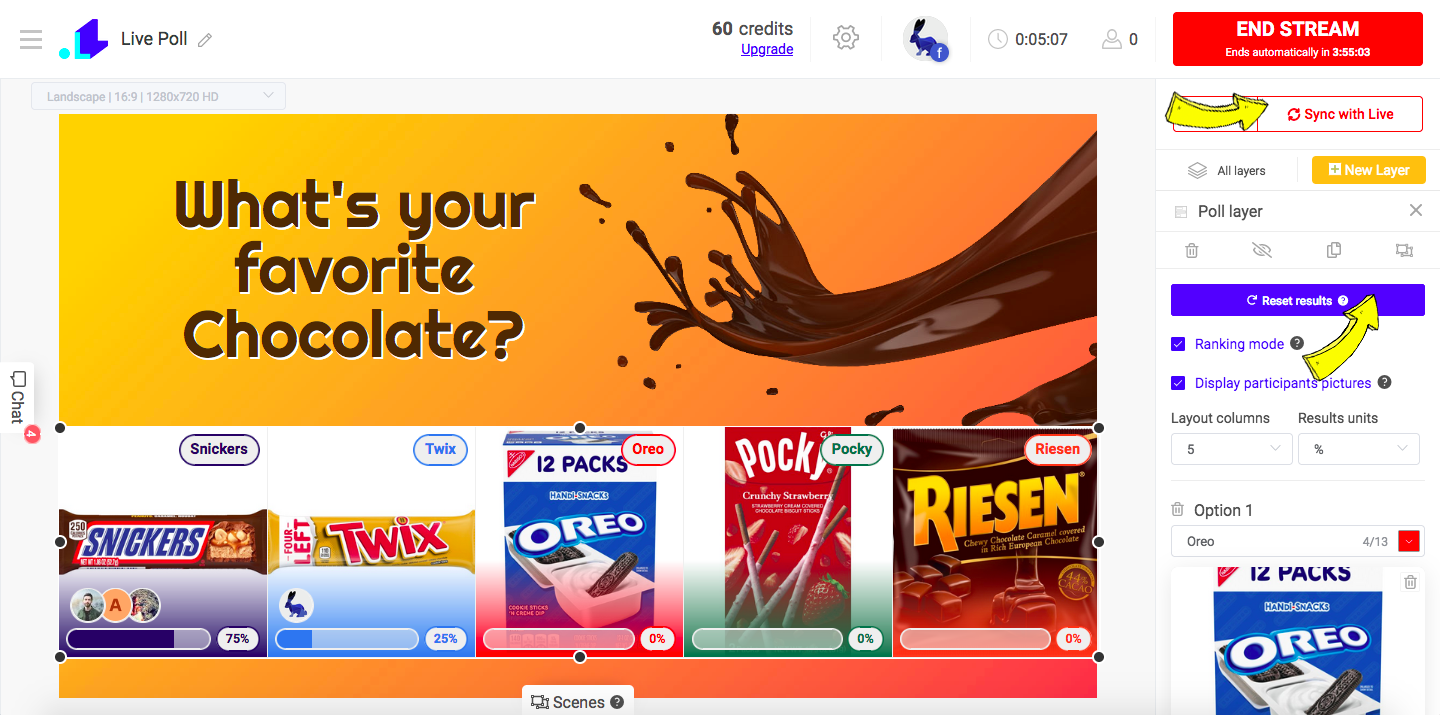Live Poll is a great instrument for live streaming, that helps to increase engagement, create a dialogue and spark a discussion. Besides that, the feedback you get from your viewers is invaluable, helping you shape future streams to connect with your audience even more.
How do users vote in a Live Poll?
Users vote using comments. If they see a suitable answer, they comment it in a comment section on Facebook, Youtube, or Twitch. Once they comment, LiveReacting takes their response into account immediately and updates the results automatically.
How do we identify users answers in the Live Poll?
Let's say a user wants to vote for 'Twix' in the below poll.

Here are acceptable options of comment:
"Twix"
"twix"
"I love twix"
"twix it is"
"hmmm voting for Twix"
Not acceptable options of comment:
"Twixxxx"
"lovetwix"
"twixlol"
As you see, we ignore letter case and use only words that are written correctly to identify the answer.