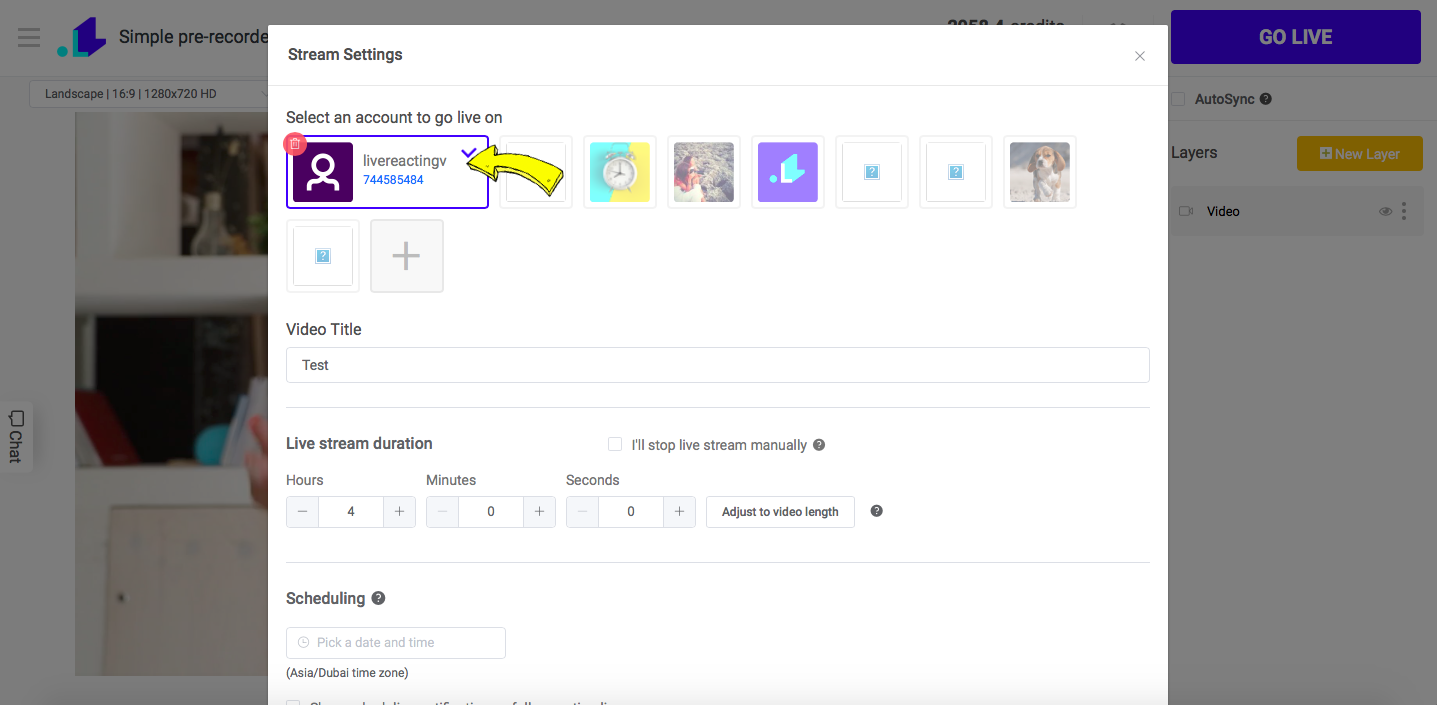1. Go to Settings of your stream (Gear Icon) and click on + Icon to select Twitch channel.
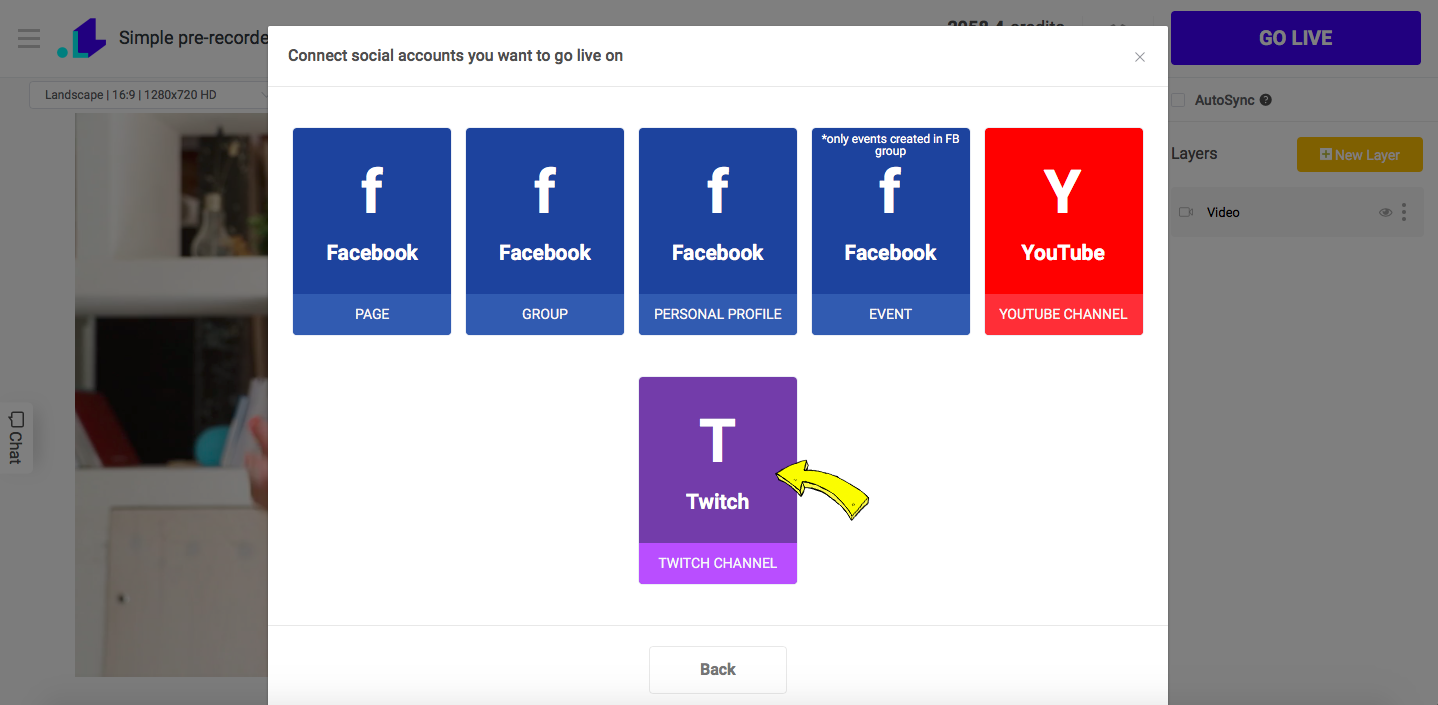
2. Select your Twitch channel and click Connect.

3. Make sure that your Twitch channel is selected. Adjust other settings and scroll down to click Save button.