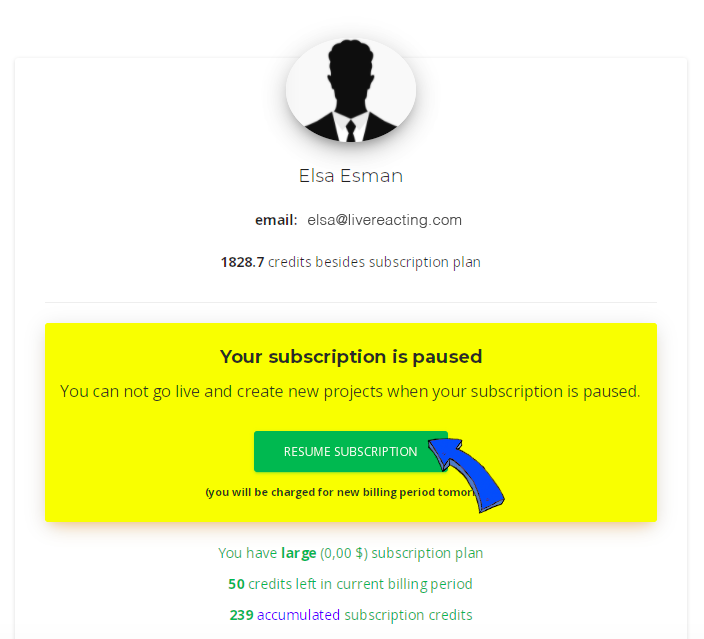1. To pause your subscription, go to your Profile Page and click Pause Subscription button.
Please note: once you pause your subscription, you won't be able to create projects or launch streams.
You can also resume your subscription anytime.
2. Next, select until which date you'd like your subscription to be paused and click Pause button.
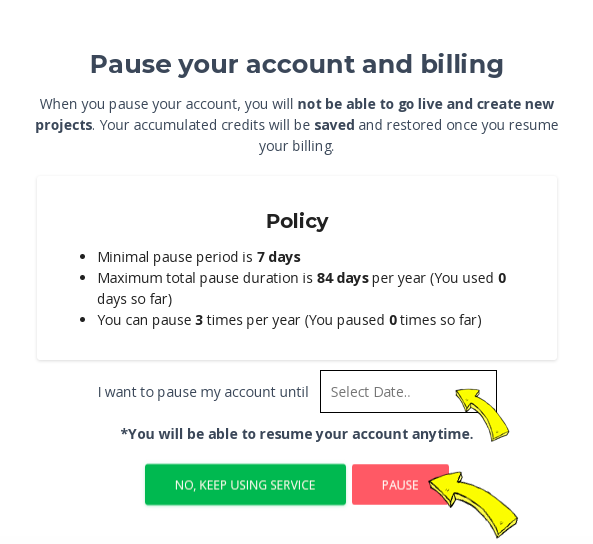
3. Now your subscription is paused and you can see the following message on your profile. Once you want to resume your subscription, go to your Profile Page again and click Resume Subscription.
Please note: once your subscription is resumed, the billing will occur the next day. That day will be a new date of your billing cycle.