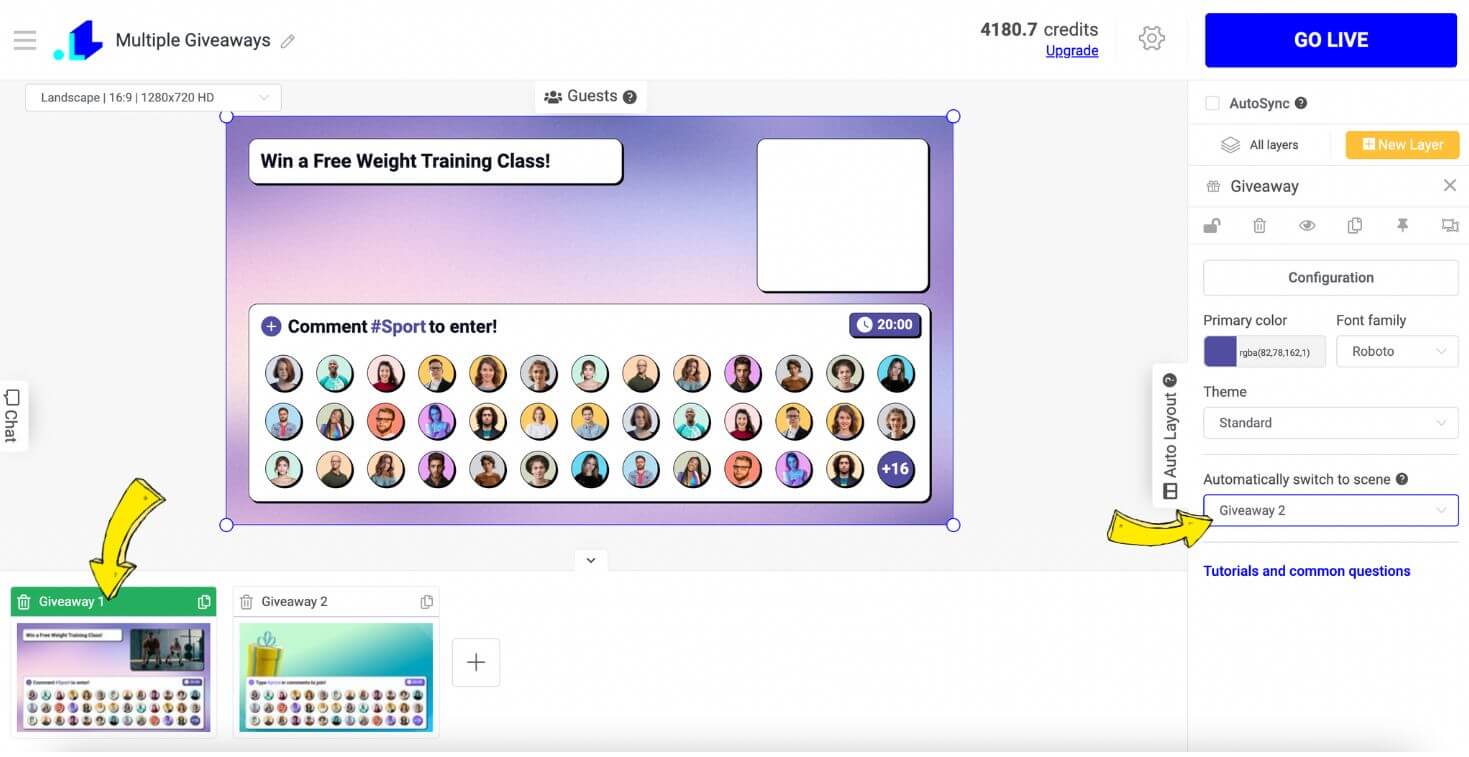Once your first Giveaway layer is ready, click on Scenes at the bottom, and then Duplicate icon. When your giveaway scene is duplicated, click on the Giveaway layer on the right side bar to adjust the style & settings of your next giveaway.
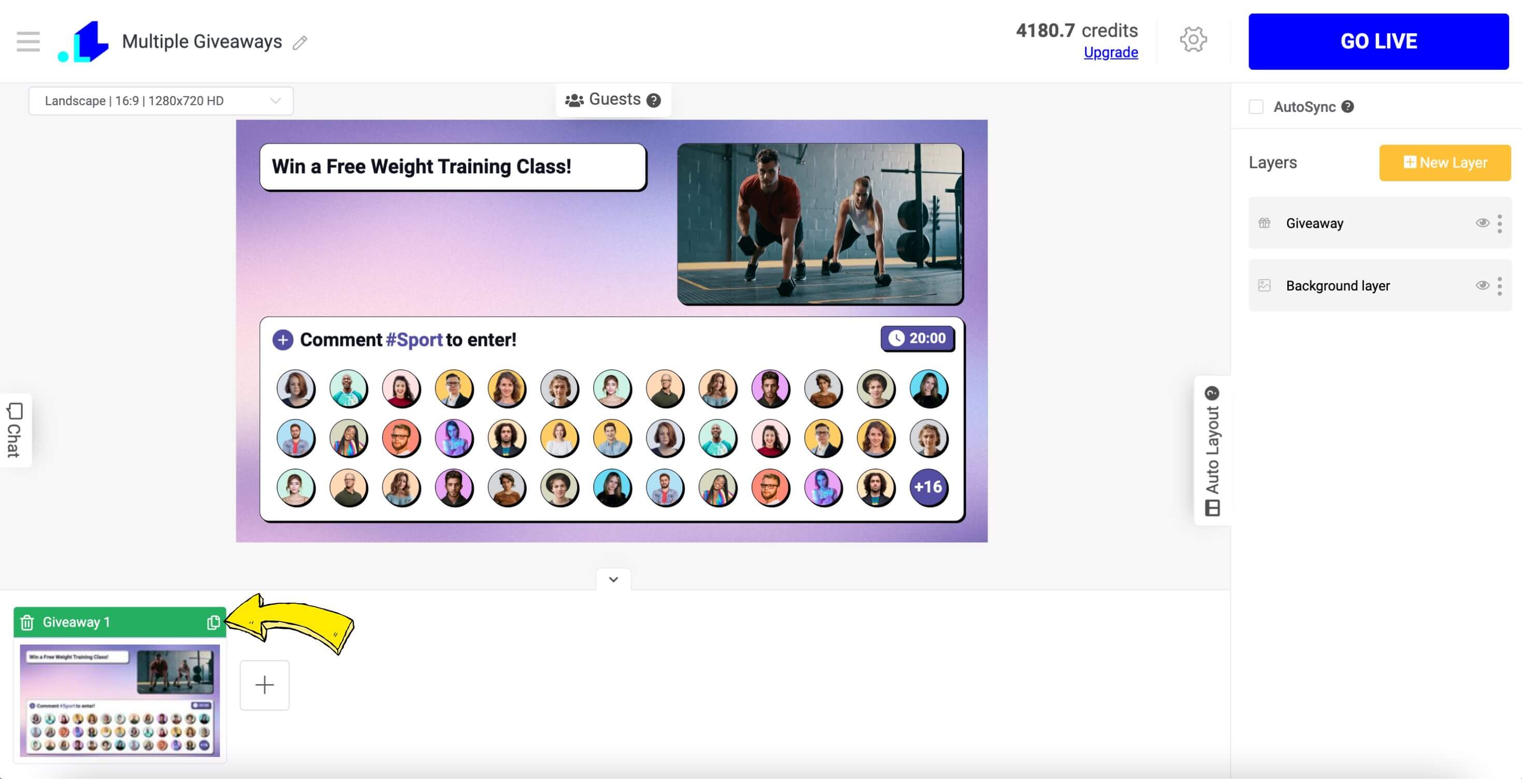
If you want your Giveaways to switch from one to another automatically, you need to make sure that you have the timer activated.
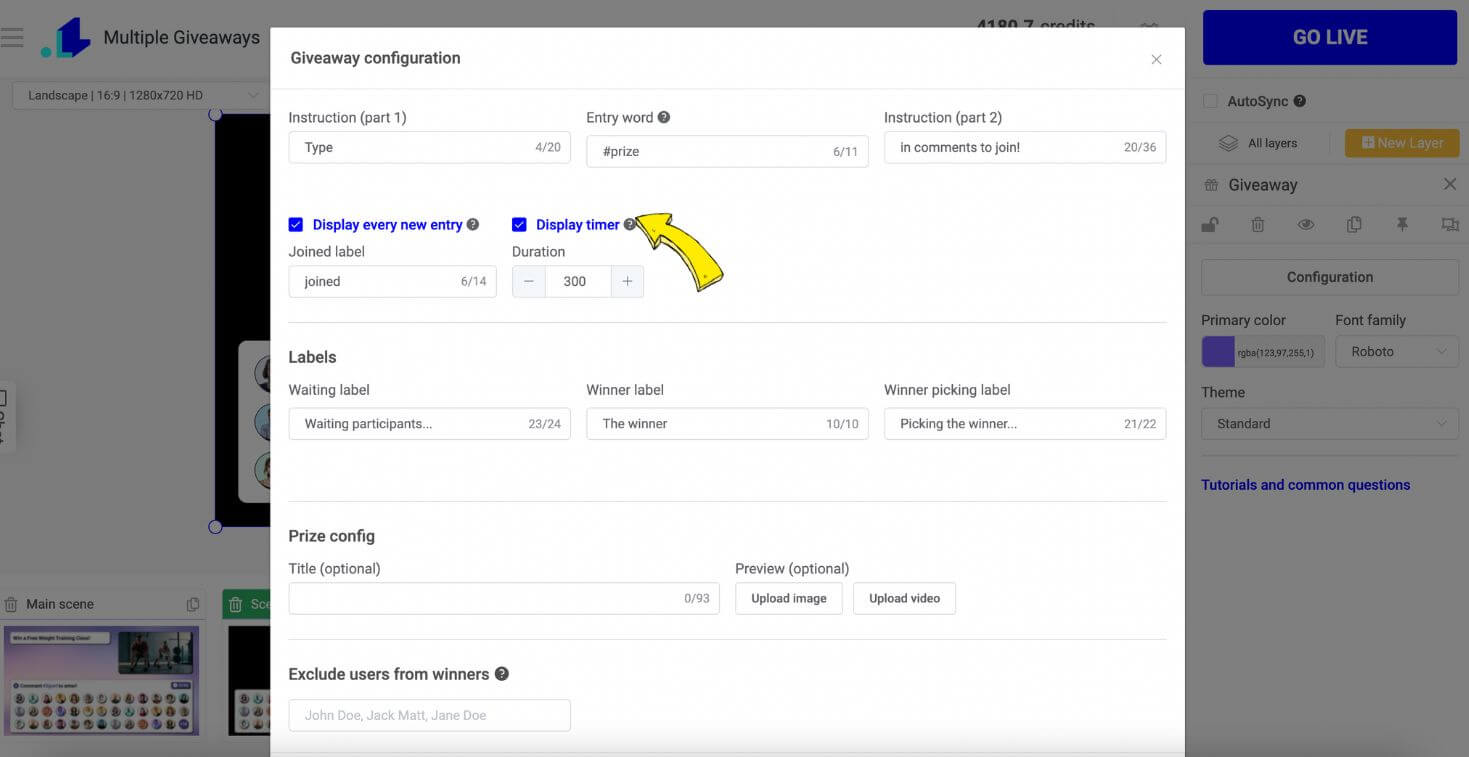
In order to enable an automatic scene switch between the two giveaways, go to the Giveaway 1, and on the right side bar choose Giveaway 2 as the next scene. This approach also if you have more giveaway scenes in one scene.