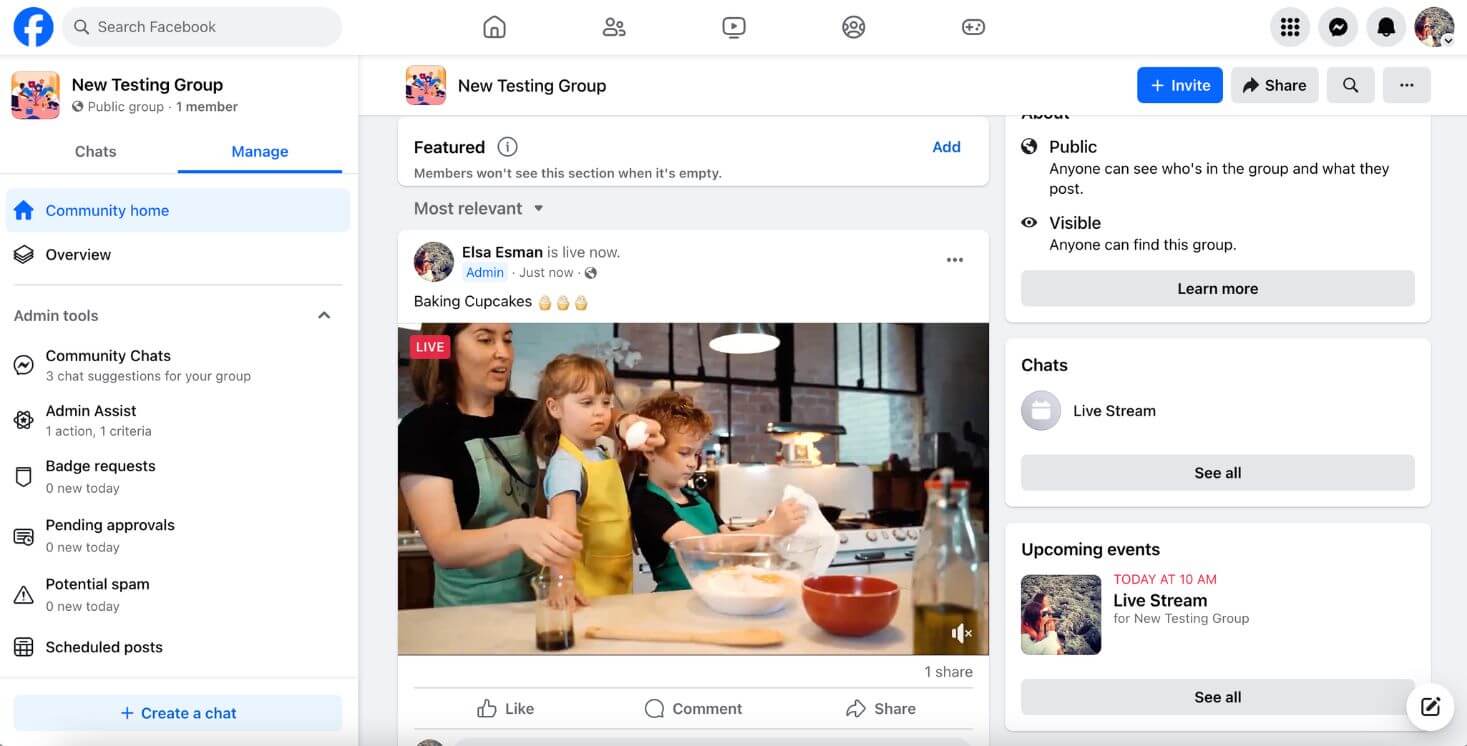Facebook doesn’t allow direct publishing of live streams to Facebook Groups. So, you’ll need to create the stream manually in the group, and then connect LiveReacting using the RTMP URL and Stream Key provided by Facebook.
How to go live in a Facebook Group using a Stream Key?
1. Go to your Facebook Live Producer and on the left menu choose your Group and then click Create Event.
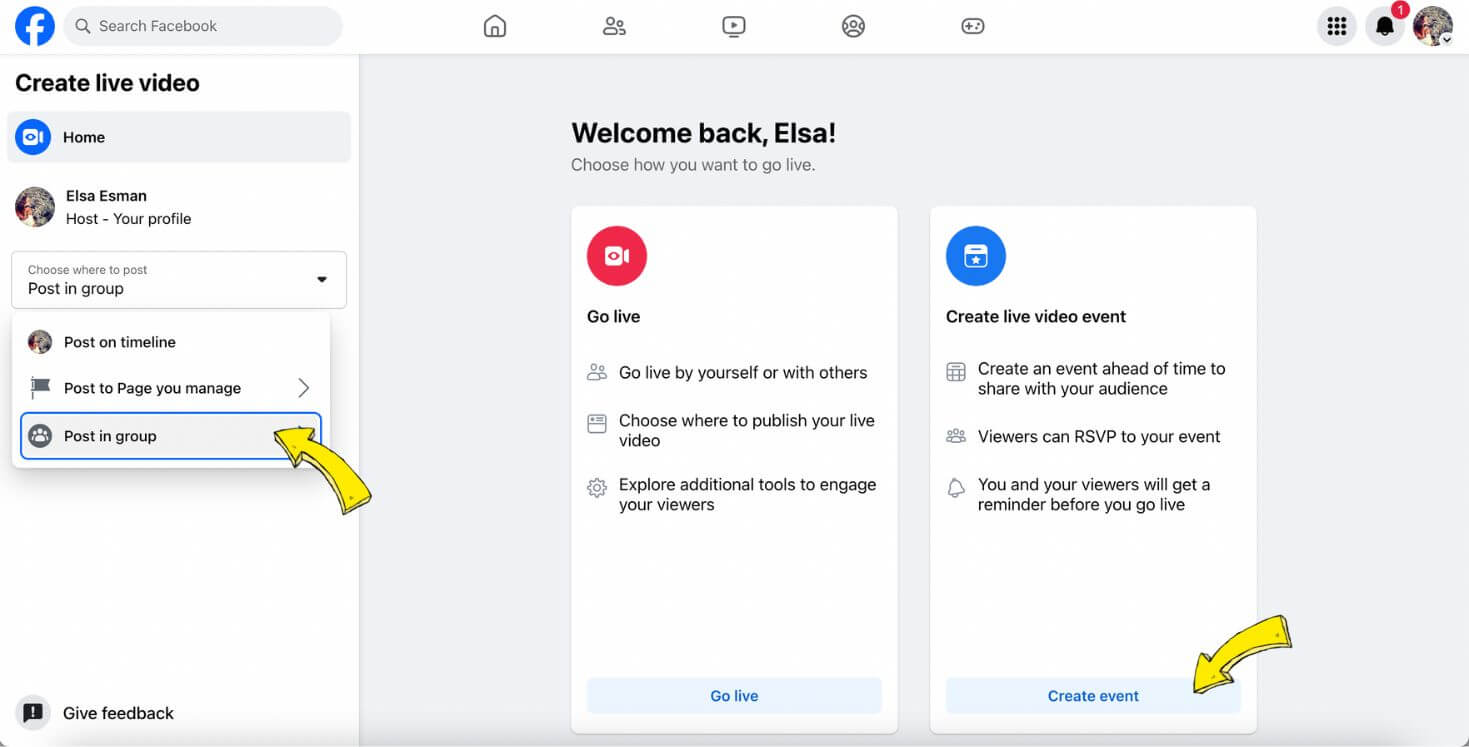
2. Name it, choose a Date and click Next.
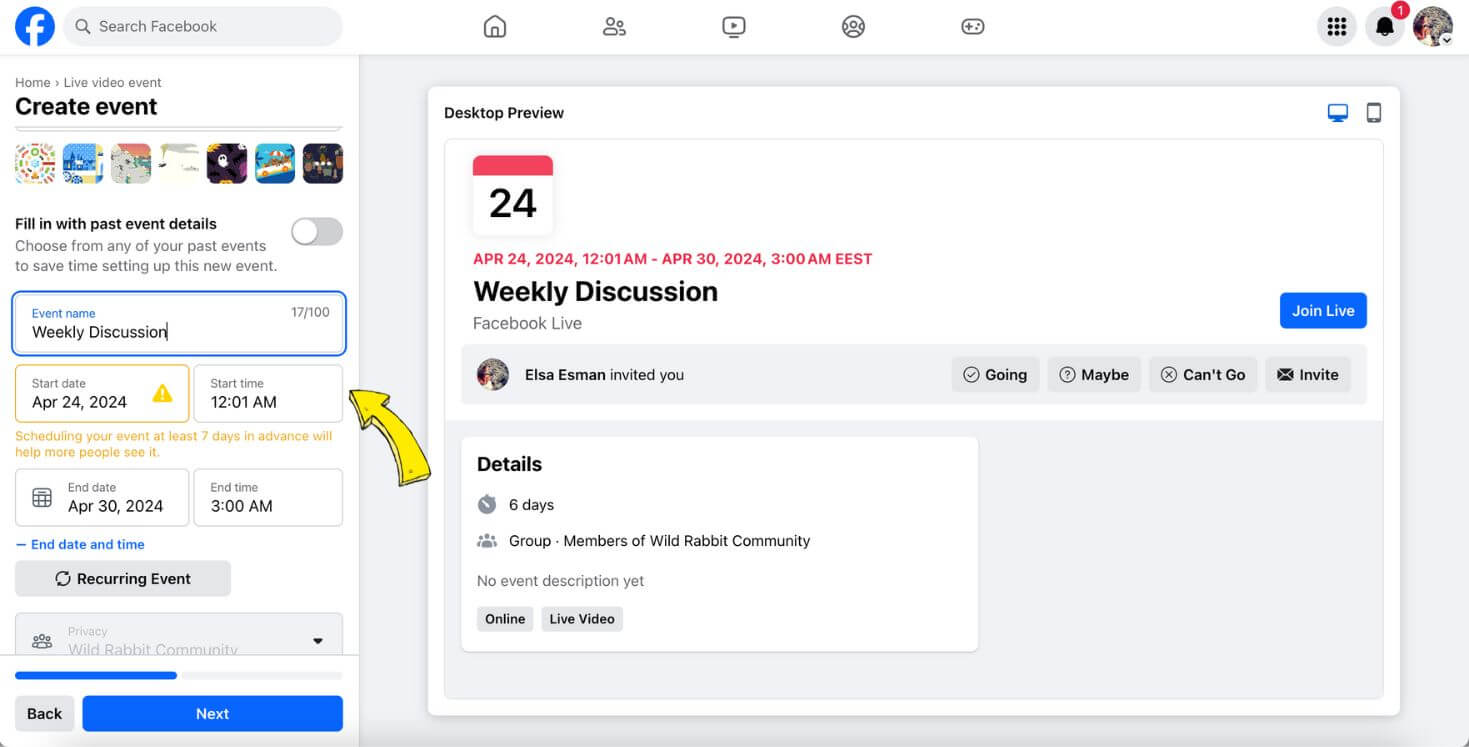
3. Once your event is created, click at Set Up Live Video.
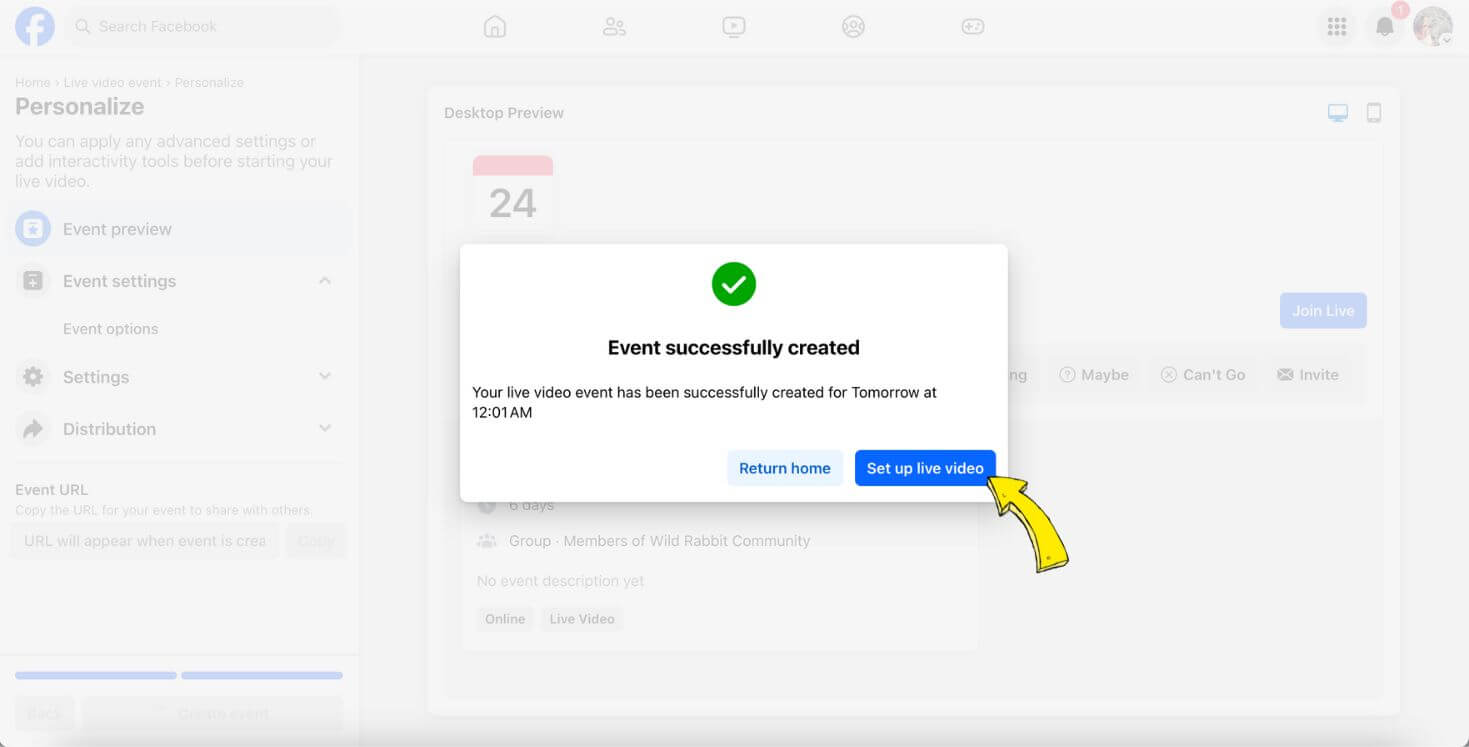
4. Choose Streaming Software and copy your unique stream key. Also make sure to have the following feature enabled: Go live automatically as scheduled start time.
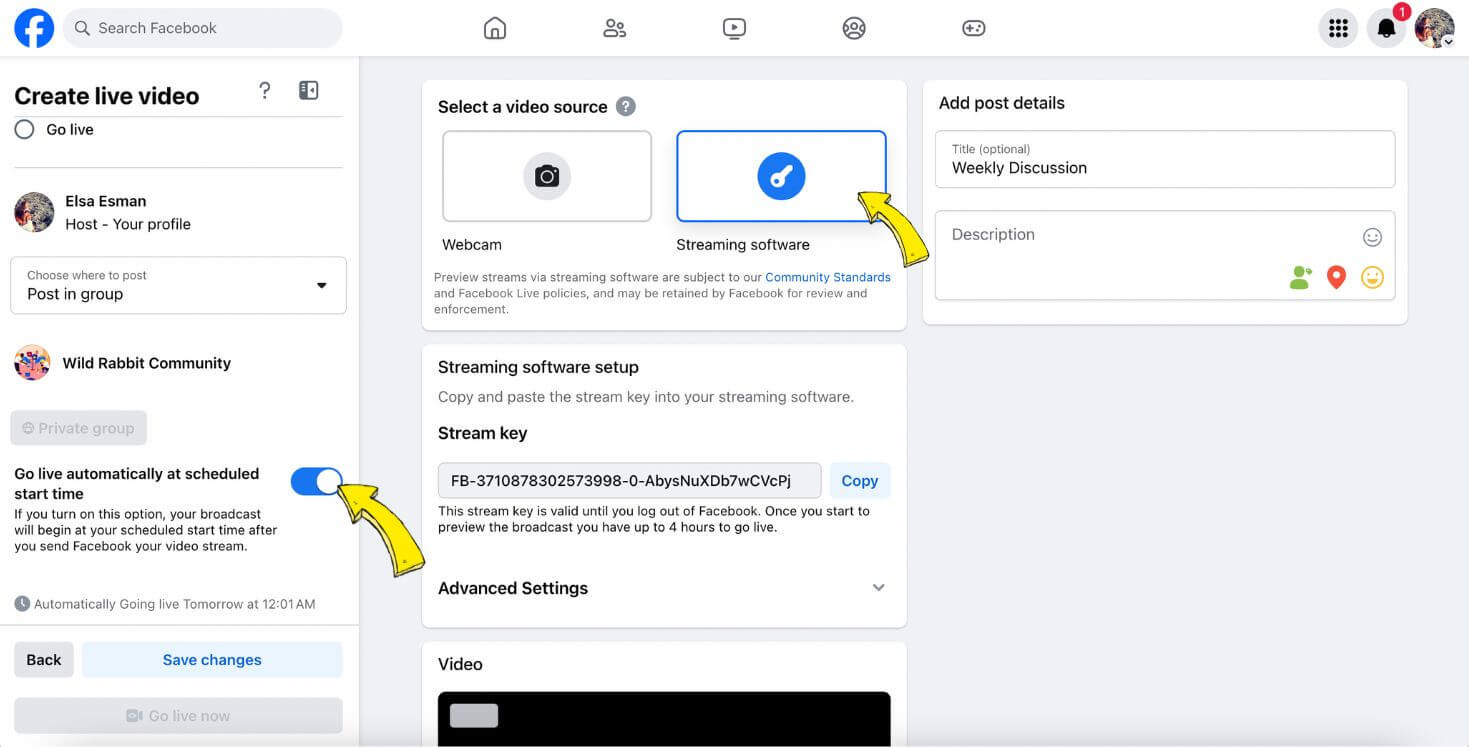
5. Go to your LiveReacting project and tap on a Gear Icon (Settings).
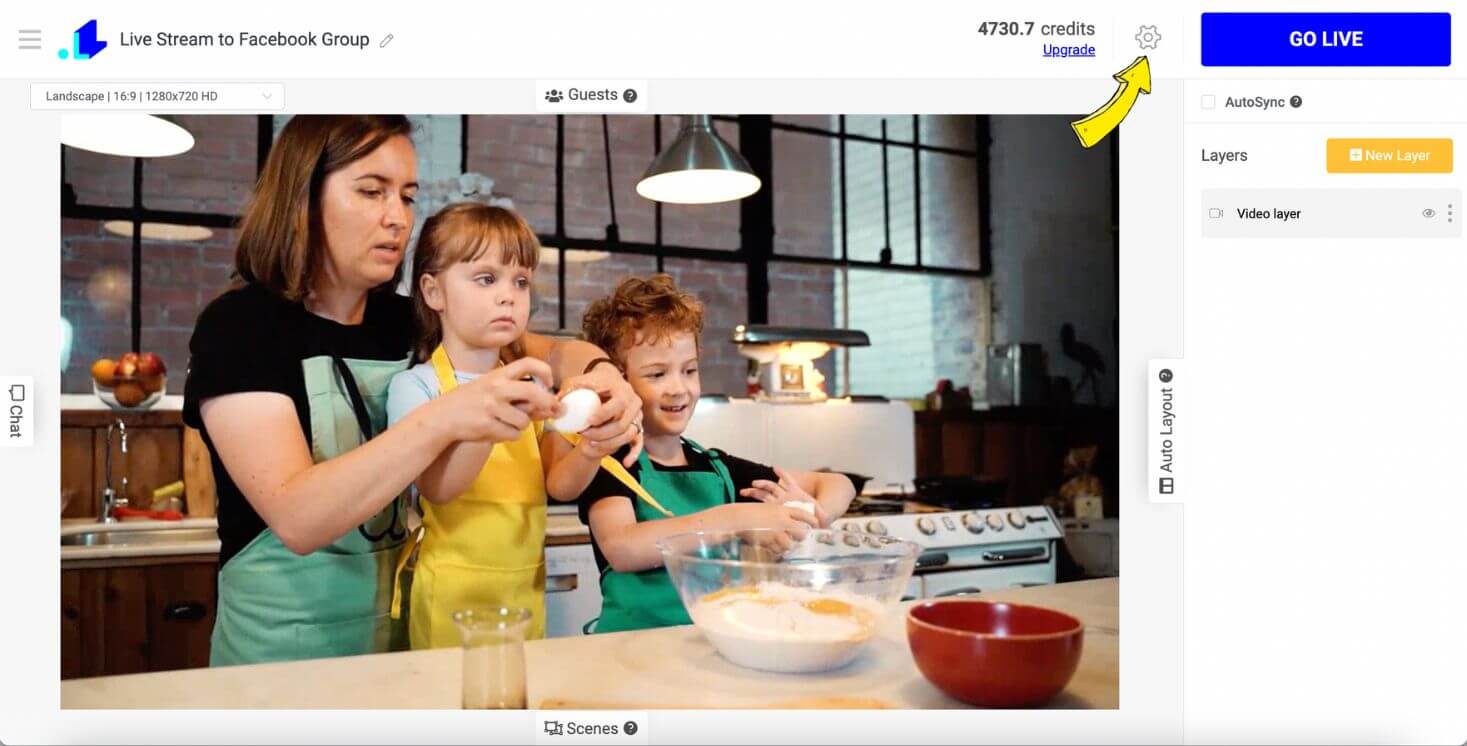
6. Choose Group (RTMP).
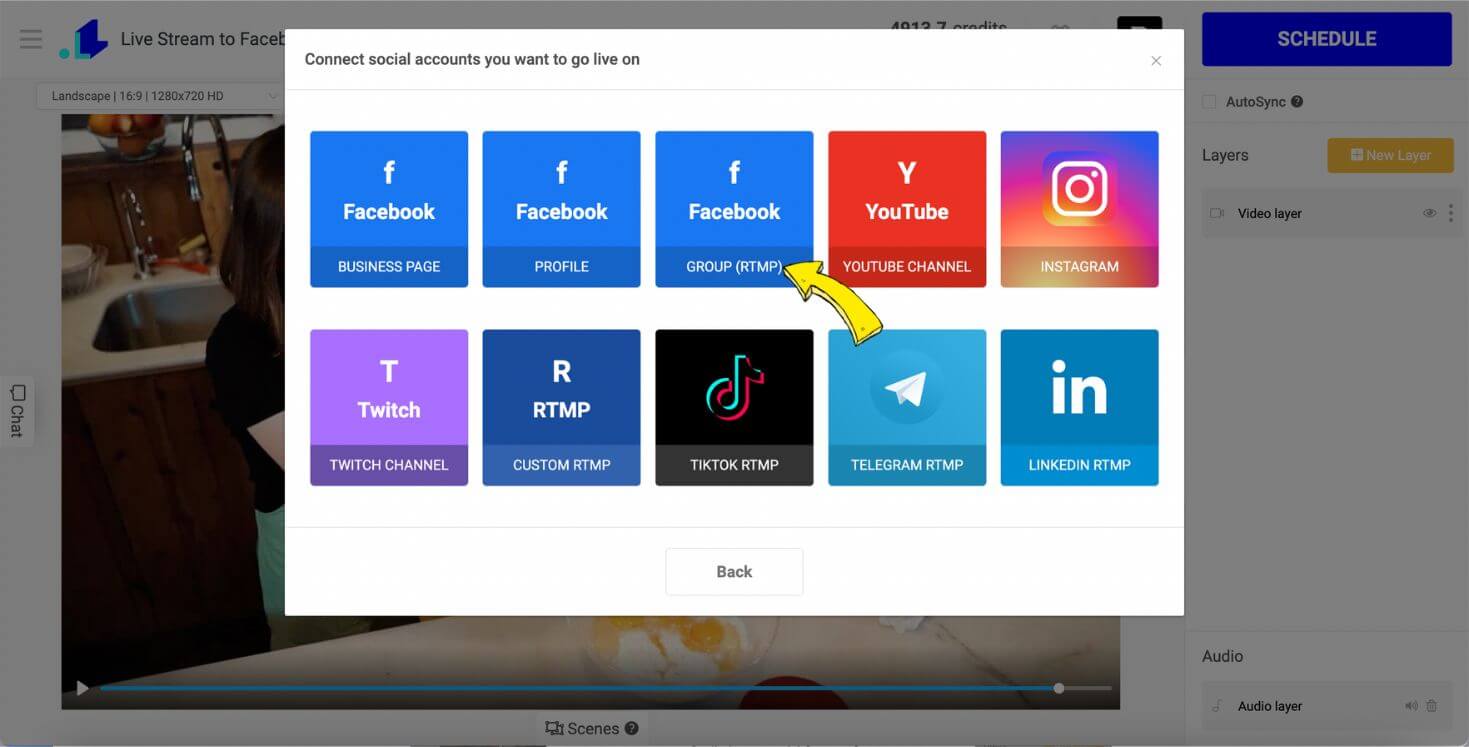
7. Paste earlier copied Stream Key and connect.
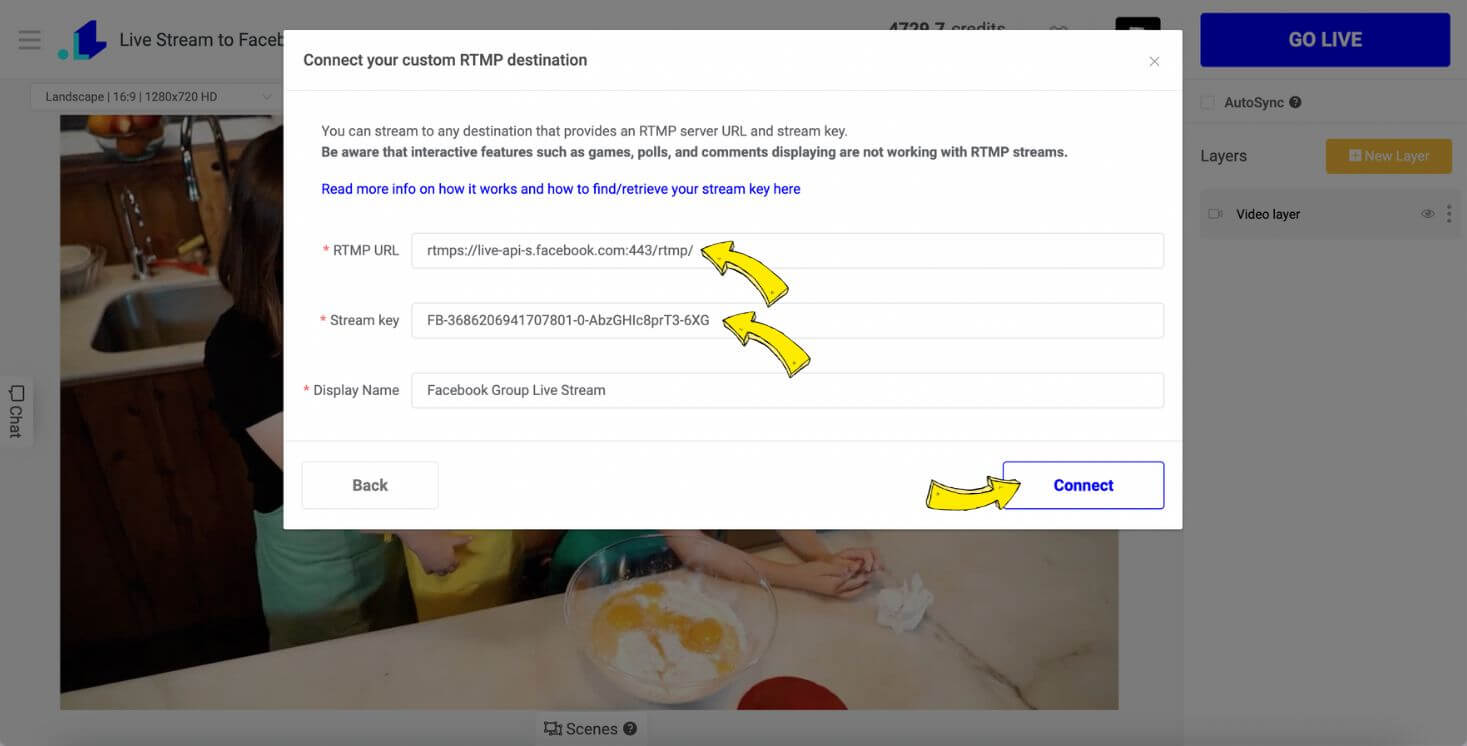
8. Make sure that you have the same scheduling DATE and TIME as on Facebook.
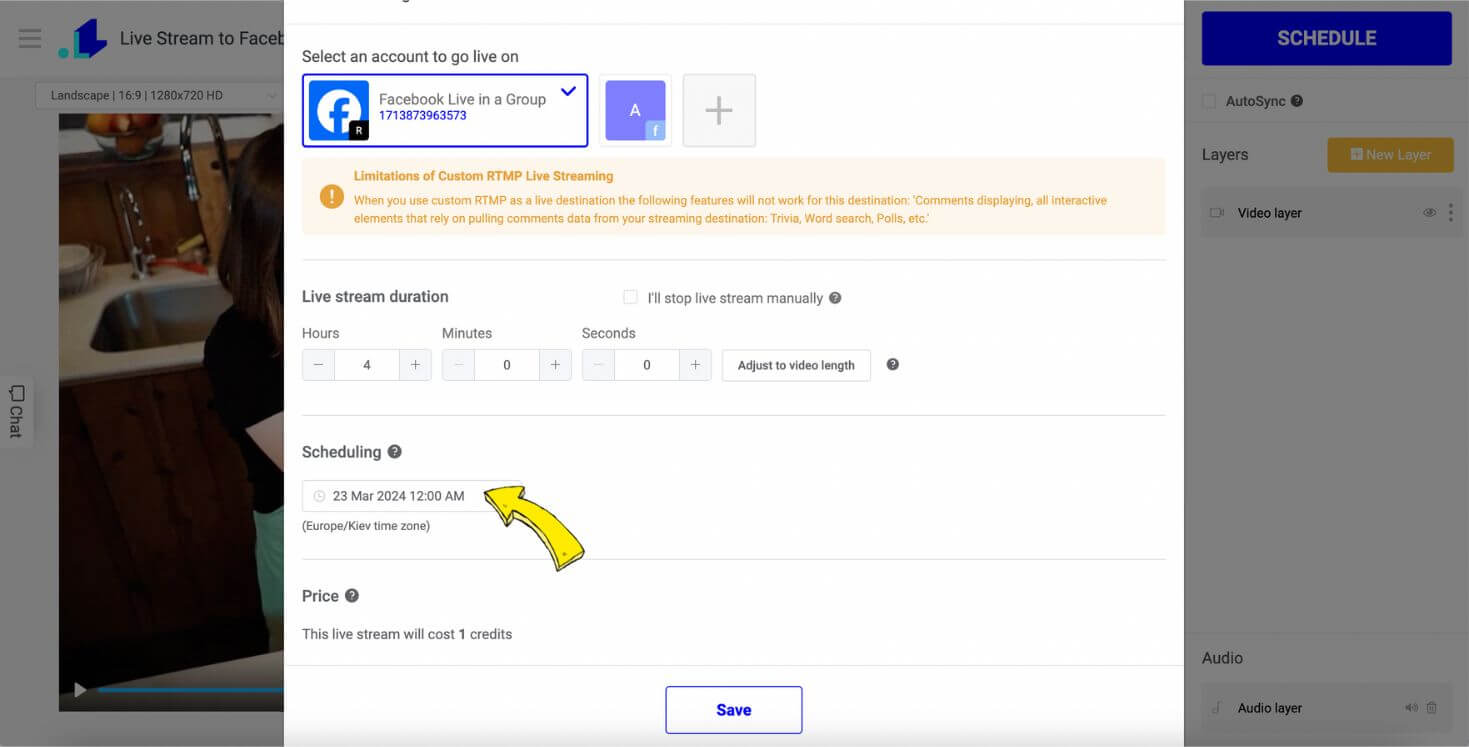
9. Click Schedule.
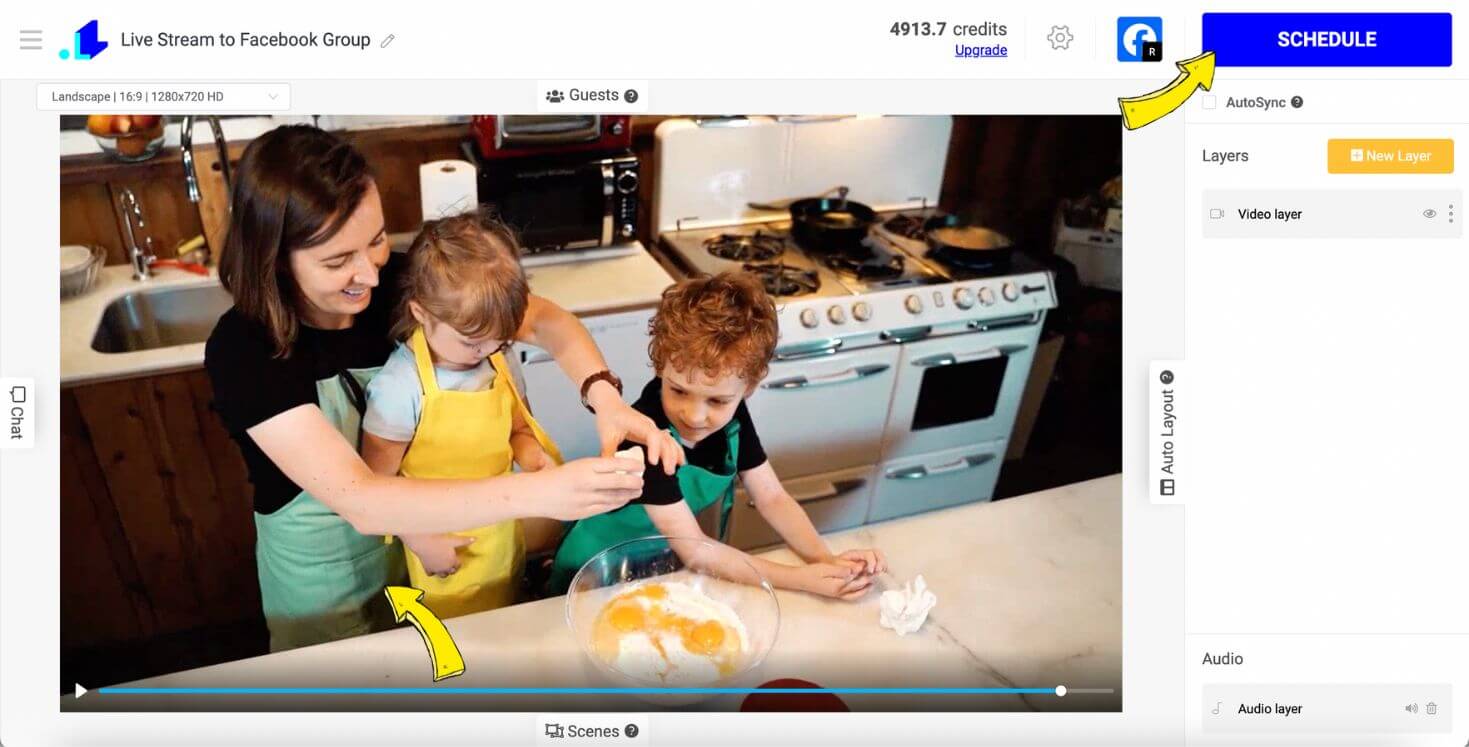
10. Go back to Facebook and click Save Changes.
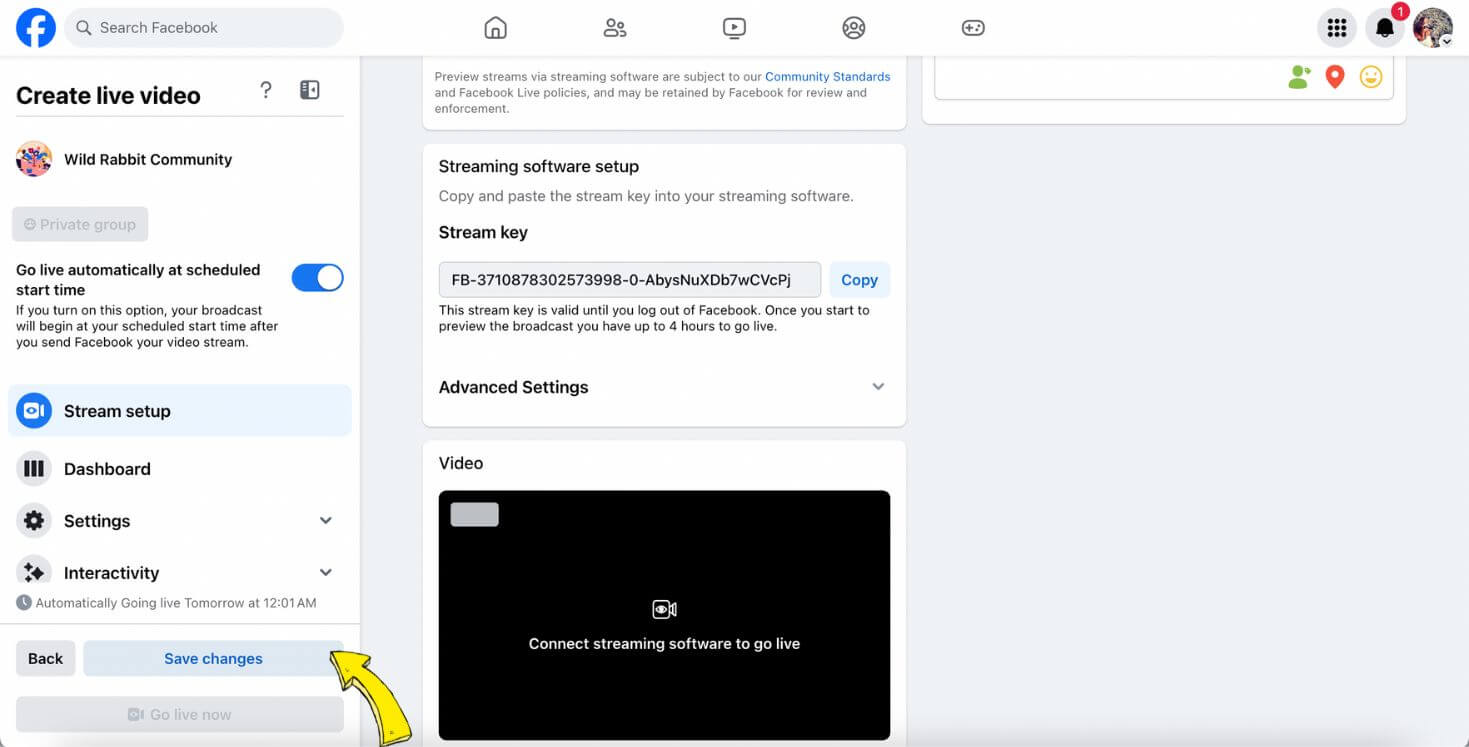
When it's time, the stream will be live in your Facebook Group: