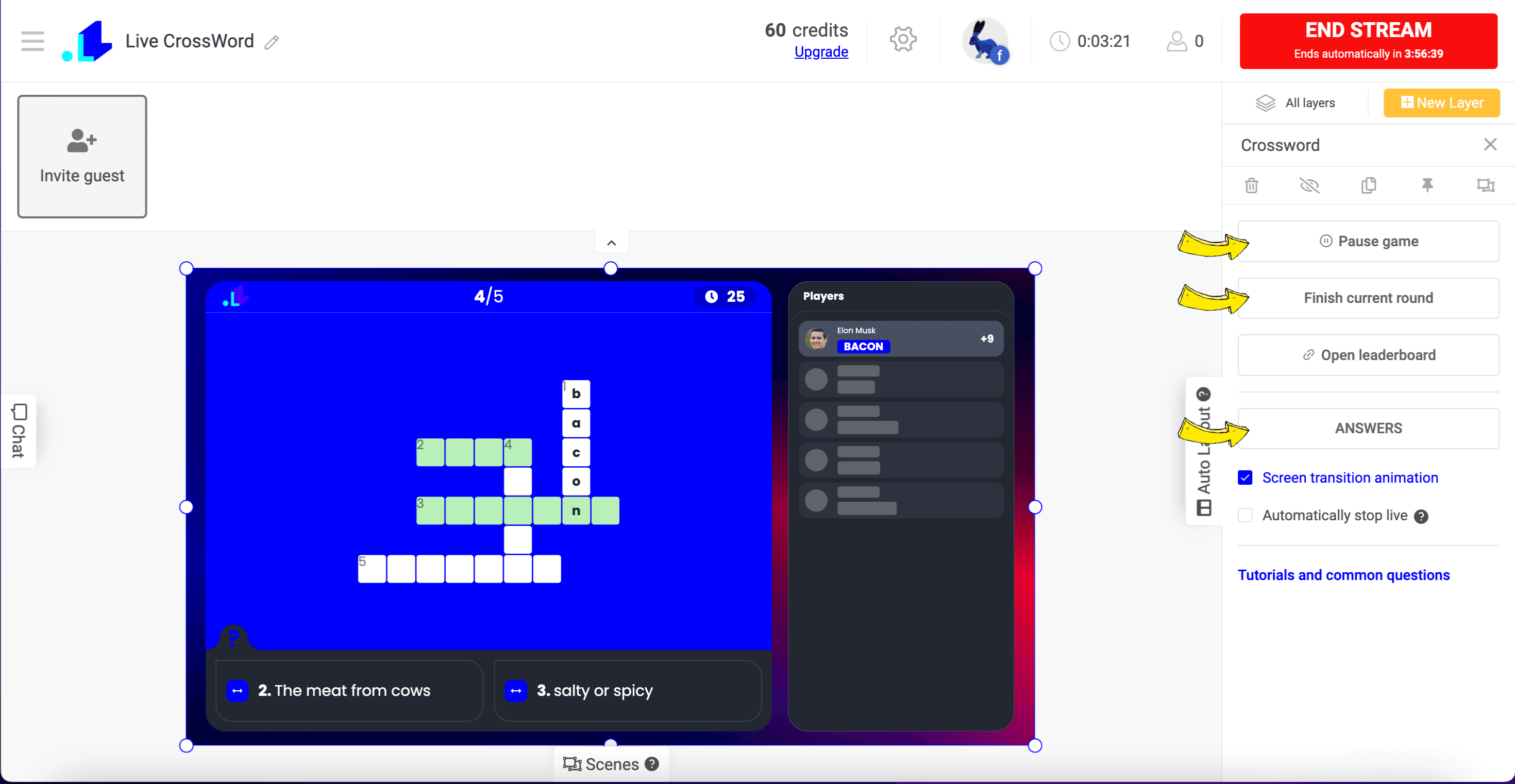1. Choose a pre-made template in the LiveReacting Studio or create a New project. Then click a New Layer and choose Crossword.
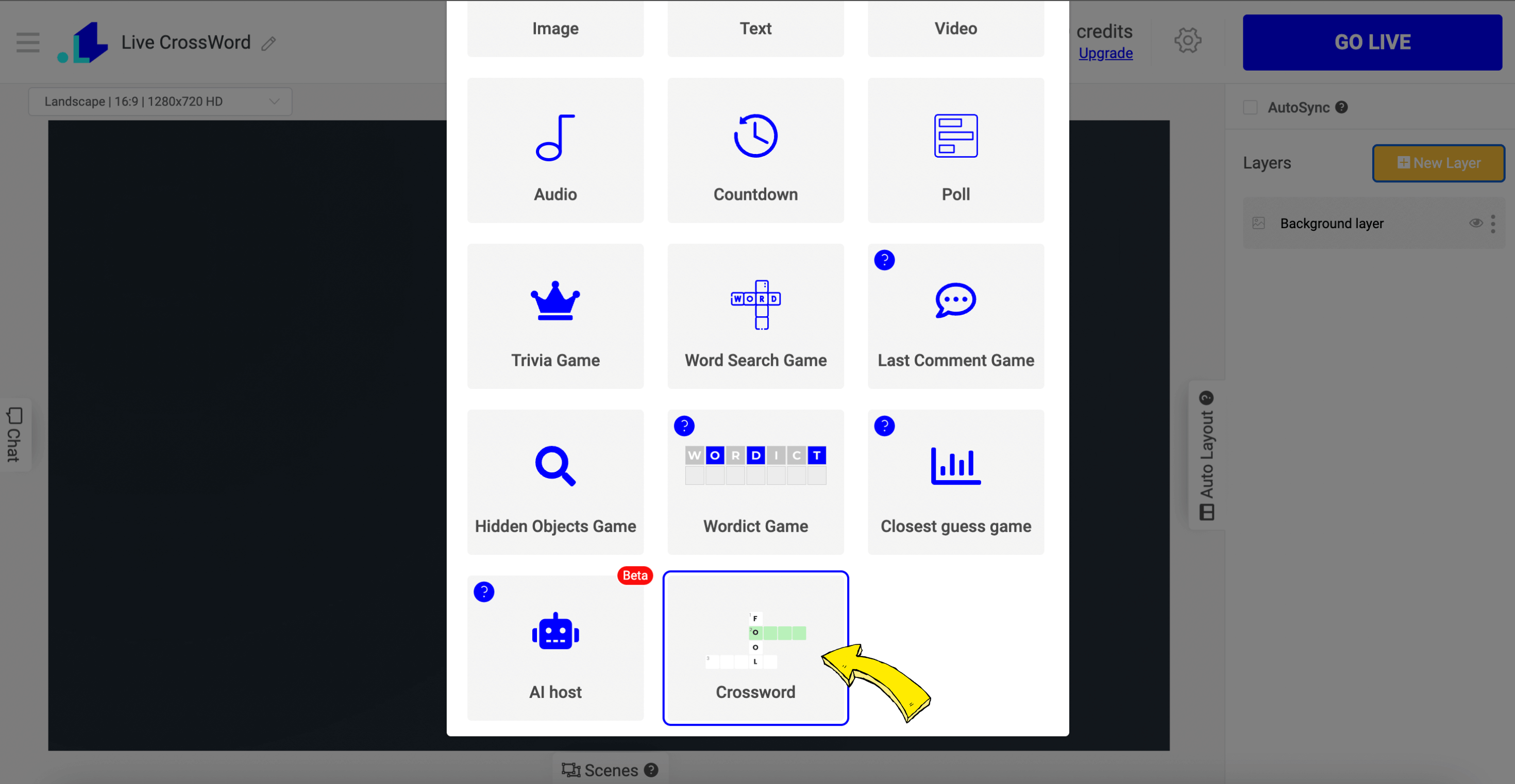
2. To set up crossword questions, click on Questions Configurations in the right side bar. Select rounds count, questions theme or enter yours manually.
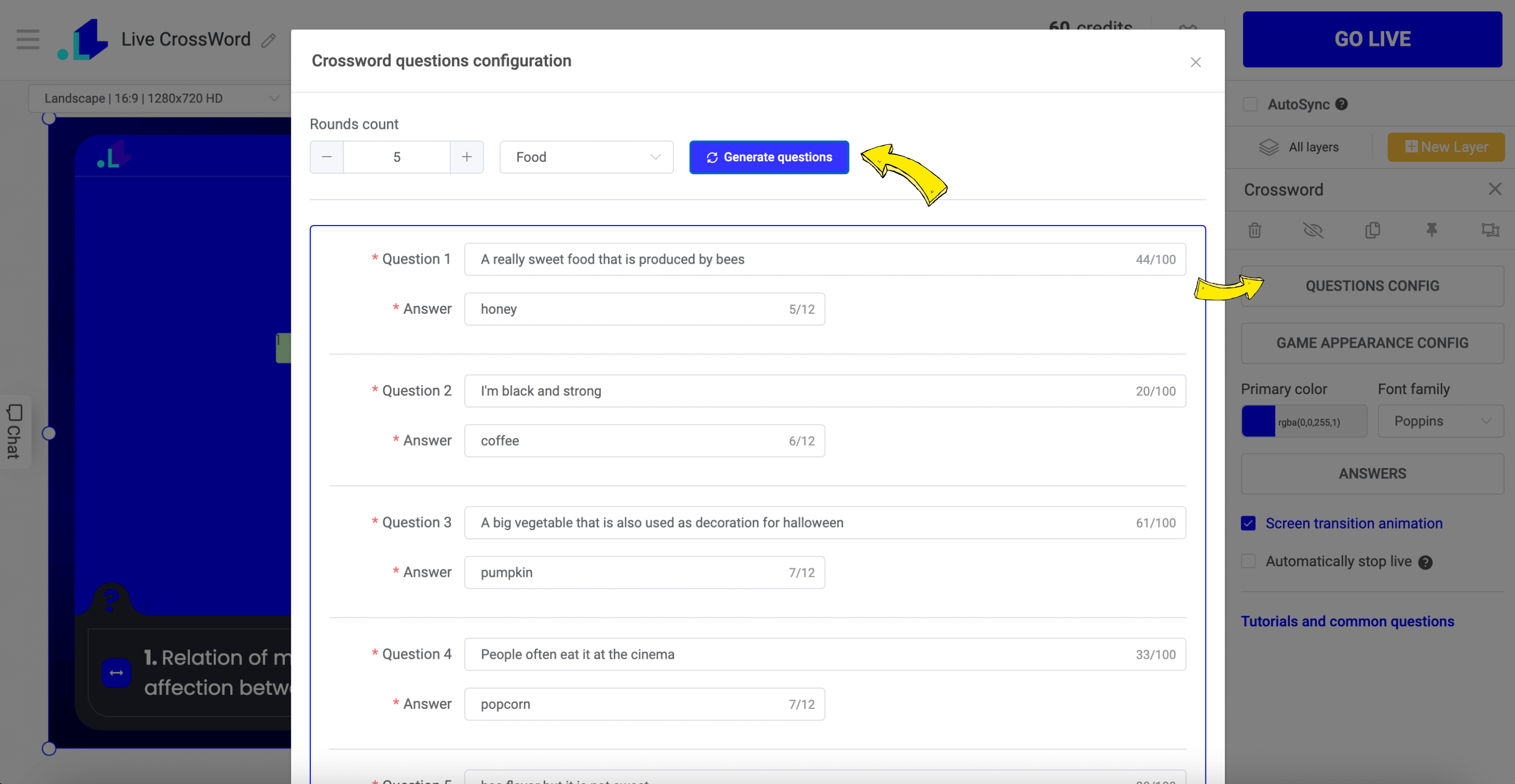
3. To edit the appearance of the Crossword, click Game Appearance Config on the right side bar. There you can choose a background, rounds duration, colours and more.
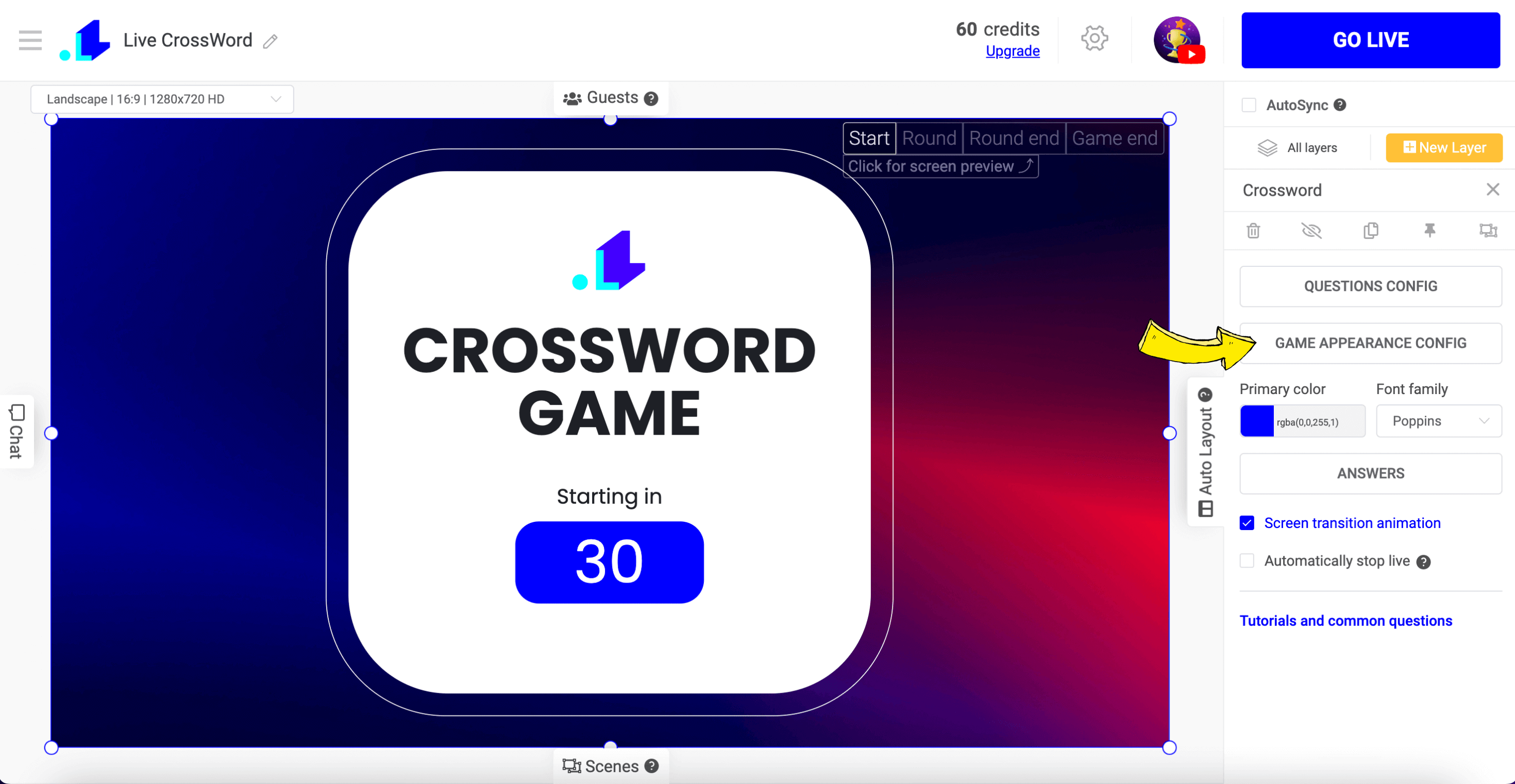
4. To preview each screen of the game, you can click on Start, Round, Round End and Game End. If you're ready to schedule your stream, click Settings (Gear Icon).
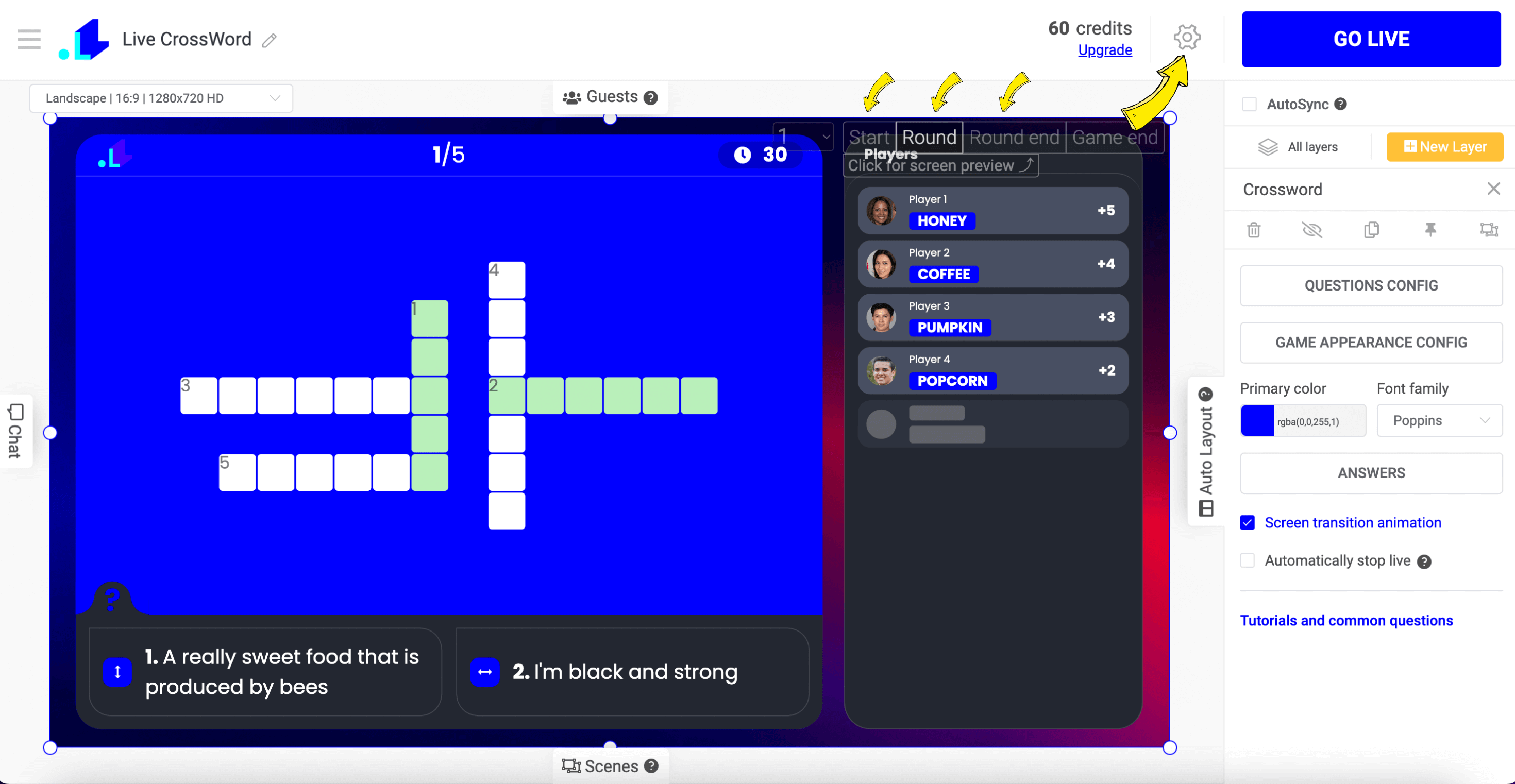
5. In Settings, connect your Facebook, Youtube or Twitch account. Set up a title, description and duration of the stream. Select scheduling date if applicable, save and press Go Live button.
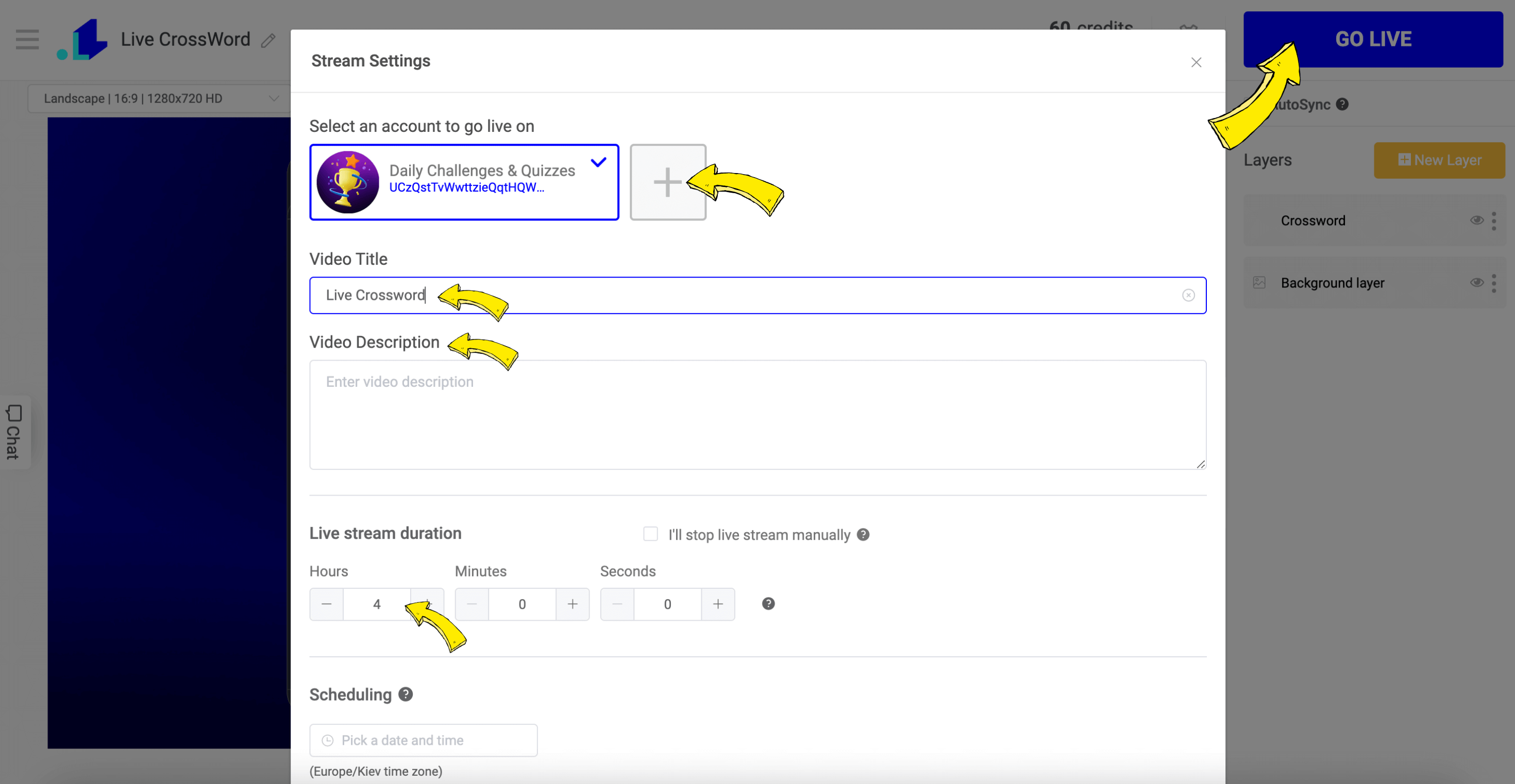
6. Now when your stream is live on Youtube or any other channels, you can always control it from the LiveReacting Studio.
On the right side bar, you can pause a game (let's say if you want to stream something else in between). You can also finish any round prematurely, open leaderboard and view answers if your audience struggles to answer and you don't remember the correct answer.